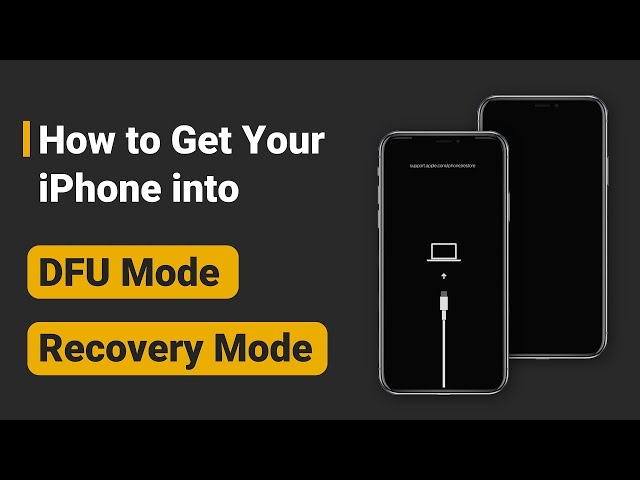Fix iPhone Won't go into Recovery Mode for Free in 1 Click
Category: iPhone Issues

4 mins read
The recovery mode that comes with the iOS system is an important feature, especially when you're locked out of your iPhone, you can't remember your passcode or your phone is disabled.
However, complains arise when users find that their iPhone won't go into recovery mode.
If you run into the same problem, this article is what you need. It will guide you on how to fix when iPhone won't enter recovery mode. The free tool to enter this mode will be introduced as well.

In this article:
- Part 1: Why Won't My iPhone Go into Recovery Mode?
- Part 2: How to Fix When iPhone Won't Go into Recovery Mode?
- 2.1 Fix iPhone Not Entering Recovery Mode [1 Click & Free]

- 2.2 Update iPhone System to the Latest iOS Version
- 2.3 Try DFU Mode to Restore iPhone
- Part 3: How to Put iPhone in Recovery Mode Manually?
Part 1: Why Won't My iPhone Go into Recovery Mode?
So, why won't my iPhone go into recovery mode?
For iPhone 8/7/6, the iPhone recovery mode not working is bacause the iPhone model is too old to run.
But for iPhone 15/14/13/12/11/X, this iPhone won't enter recovery mode problem may has something to do with your glitchy iOS system.
Whatever the reasons, you can try the following methods to put your iPhone in recovery mode freely.
Fixppo offers to 1-click enter recovery mode for free! Also, you can use it to exit recovery mode for free as well.
Part 2: How to Fix When iPhone Won't Go into Recovery Mode?
You can stop wondering why won't your iPhone won't go into recovery mode now as here're 3 methods that can help you with ease.
| Fix iPhone Not Entering Recovery Mode | Success Rate | Data Loss | Ease of Use | Time |
|---|---|---|---|---|
iMyFone Fixppo 
|
100% |

|
    
|
5 seconds |
| Update iOS Version | 30% |

|
  
|
> 1 hour |
| Enter DFU Mode | 50% |

|
 
|
> 1 hour |
1 Fix iPhone Won't Go into Recovery Mode in 1 Click for Free
If your iPhone won't enter recovery mode or the recovery mode not working, the free tool iMyFone Fixppo can help to enter recovery mode for free.
Moreover, it can fix various iOS system issues in simple clicks without losing data, which is quite important when there are bugs with your iPhone.

Fix iPhone Not Going to Recovery Mode Tool:
- 1-click to put iPhone in recovery mode without button for FREE.
- Solve all iOS issues, including iPhone recovery mode not working, iPhone stuck on Apple logo, iPhone stuck on black screen, etc.
- Ensure 100% success rate to get iPhone into/out of recovery mode.
- Support to reset iPhone without password/iTunes.
Note: Compatible with all iPhone models and iOS versions, iPhone 15 & iOS 17/18 beta supported.
A. Fix iPhone not going into recovery mode with 1 click for free
Step 1: Download iMyFone Fixppo from its official website and then install it.
Step 2: Launch the software, connect your iPhone to the PC, then hit the Enter button to put iPhone into recovery mode.
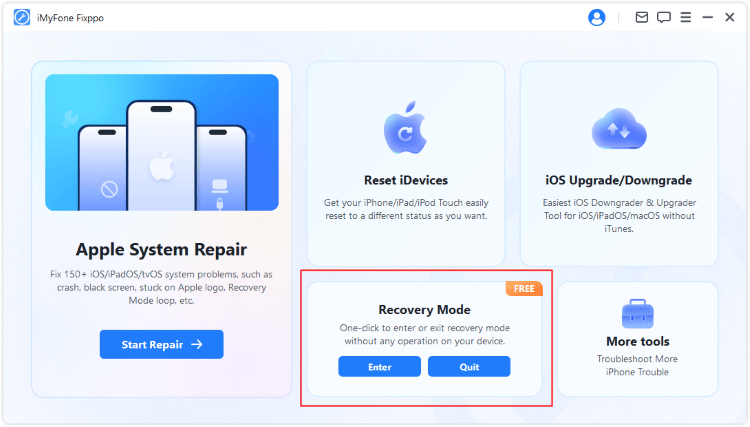
Step 3: In a few seconds, a window will popup, telling you that your iPhone has successfully entered the recovery mode.
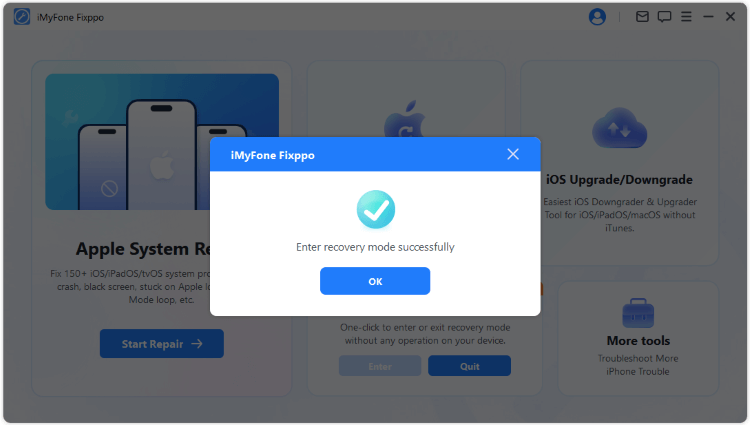
If you want to get iPhone out of recovery mode, just hit the Quit button on the main interface.
B. Fix iPhone not entering recovery mode due to iOS system bugs
Many users can use this free feature to successfully enter recovery mode, but if still, the iPhone not going to recovery mode, the possible reason could be the iOS bugs.
In this case, Fixppo can help as well. With 99% success rate, it can fix your iOS/iPadOS/tvOS problems and get iPhone enter recovery mode without erasing data, all it takes is 5 minutes.
This is the video on how to fix iPhone won't go into recovery mode:
And here are the simple steps for iPhone not going into recovery mode due to iOS bugs:
Step 1: Connect iPhone to the computer
Launch Fixppo again, then connect your iPhone to the computer.
Step 2: Standard Mode to Fix iPhone Won't Go to Recovery Mode Without Data Loss
After entering the Apple System Repair tab, choose the Standard Mode to fix iOS system without losing data.
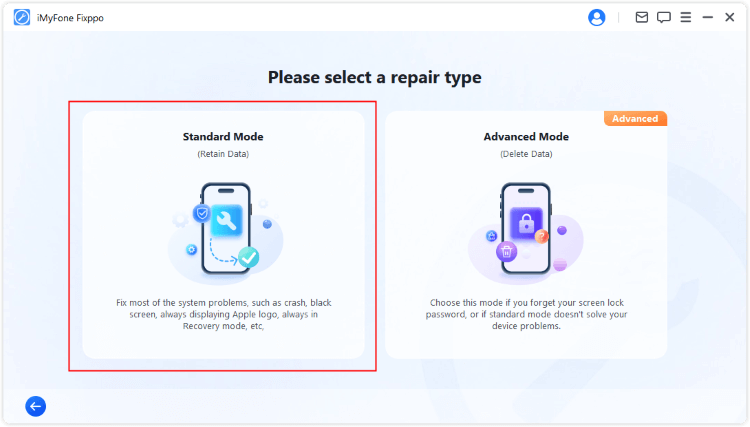
Step 3: Download Firmware for Fixing
When your iPhone model is detected by the software, click the Download button to get the firmware file for fixing the iOS system.
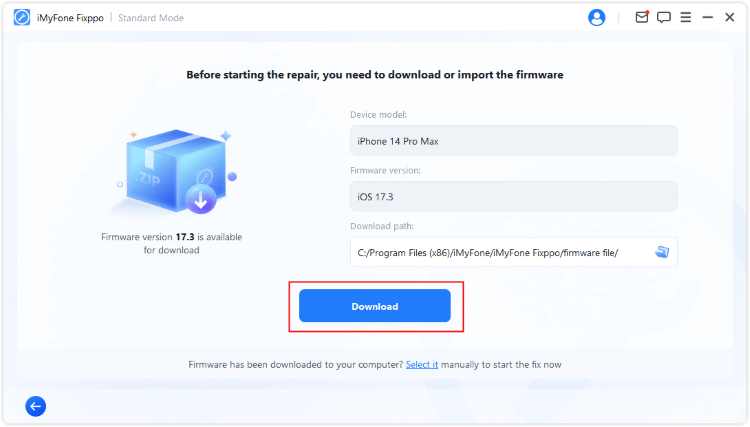
Step 4: Start Standard Repair iPhone Not Going to Recovery Mode
With the downloaded firmware, you can click the Start Standard Repair button for the program to fix the buggy iOS system that causes iphone won't go into recovery mode.
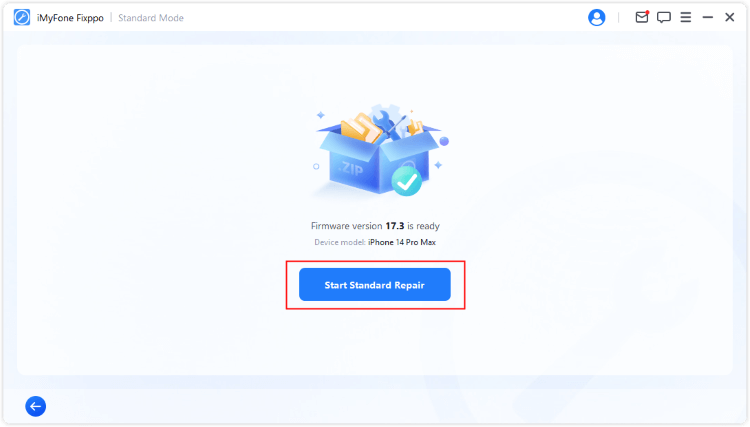
In a few minutes, your iPhone will be restarted automatically. You can then put your iPhone into recovery mode manually or iPhone into recovery mode with Fixppo for free.
2 Update iPhone System to the Latest iOS Version
As said, the reason why won't your iPhone go into recovery mode may lie in the outdated iOS version. That's why you need to make a latest update now.
- Go to Settings > General> Software Update on iPhone.
- Click on Update Now button for iPhone to download and install the latest iOS version.

When your iOS system is updated, please check if your iPhone not going into recovery mode problem is fixed smoothly.
3 Try DFU Mode to Restore iPhone
Unlike the recovery mode, DFU Mode is the advanced way that can refresh your iPhone firmware and software. So, if your iPhone won't enter recovery mode, try to put it into DFU Mode then repair it.
▼For iPhone 8/X/11/12/13/14/15 to go into DFU mode:
- Quickly tap on Volume Up, then Volume Down.
- Hold the Power button for a few seconds for your device to go black.
- While holding the Power button, use another finger to press the Volume Down.
- 5 seconds later, release the finger that is pressing the Power key. Continue to press the Volume Down button until your screen goes black entirely.
▼For iPhone 7/7 plus to enter DFU mode:
- Hold and press both the Volume Down and Power button for about 8 seconds.
- 8 seconds later, remove the finger from the Power button.
- Keep holding the Volume Down button for 5 seconds. If your iPhone is in black screen now, it means you've successfully put it into DFU mode.
▼For iPhone 6 and ealier versions to go into DFU mode:
- Hold and press both the Home and Power button for about 8 seconds.
- 8 seconds later, release the Power button.
- Keep holding the Home button for 5 seconds. When iPhone shows black screen, it's been set to DFU mode.
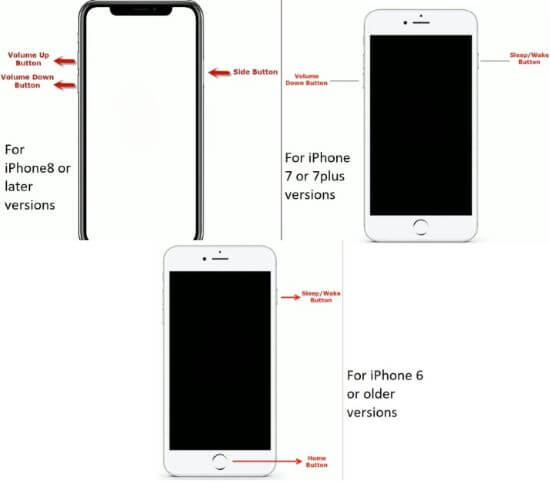
Part 3: How to Put iPhone in Recovery Mode Manually?
Since the methods to put iPhone in recovery mode vary by different iPhone models, and if you can't get iPhone into recovery mode, make sure to follow the correct steps here to put your iPhone 6/7/8/X/11/12/13/14/15 into recovery mode.
▼For iPhone 8/X/11/12/13/14/15 to go into recovery mode:
Quickly press Volume Up > Volume Down button, then press and hold the Side button until you see the recovery mode screen, which will show up after the Apple logo appear.
▼For iPhone 7/7 plus to enter recovery mode:
Press and hold the Volume Down button and the Side button at the same time. When the screen shows the connect to iTunes logo, release the buttons.
▼For iPhone 6 and ealier versions to go into recovery mode:
Press and hold the Sleep/Wake and Home buttons simultaneously. When the recovery mode screen shows up on the screen, let go of your fingers.
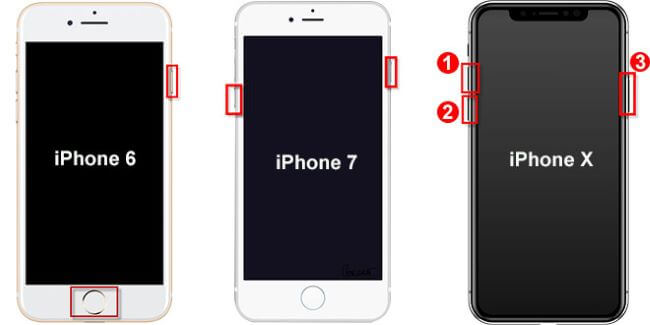
This is the video on how to get iPhone into recovery mode:
If manually restarting your iPhone can't explain and solve why won't your iPhone go into recovery mode, please refer to the first parts with 3 methods to get your iPhone into recovery mode.
Final Words
There is no doubt that putting iPhone into recovery mode is in important step before trying to restore iPhone. So when you run into the iPhone won't go into recovery mode problem, don't hesitate to try the methods mentioned above.
Also, you can fix iPhone not going into recovery mode in 1 click for totally free by this iOS System Repair Tool. To make your iPhone work again, we suggest you to download and try it now!