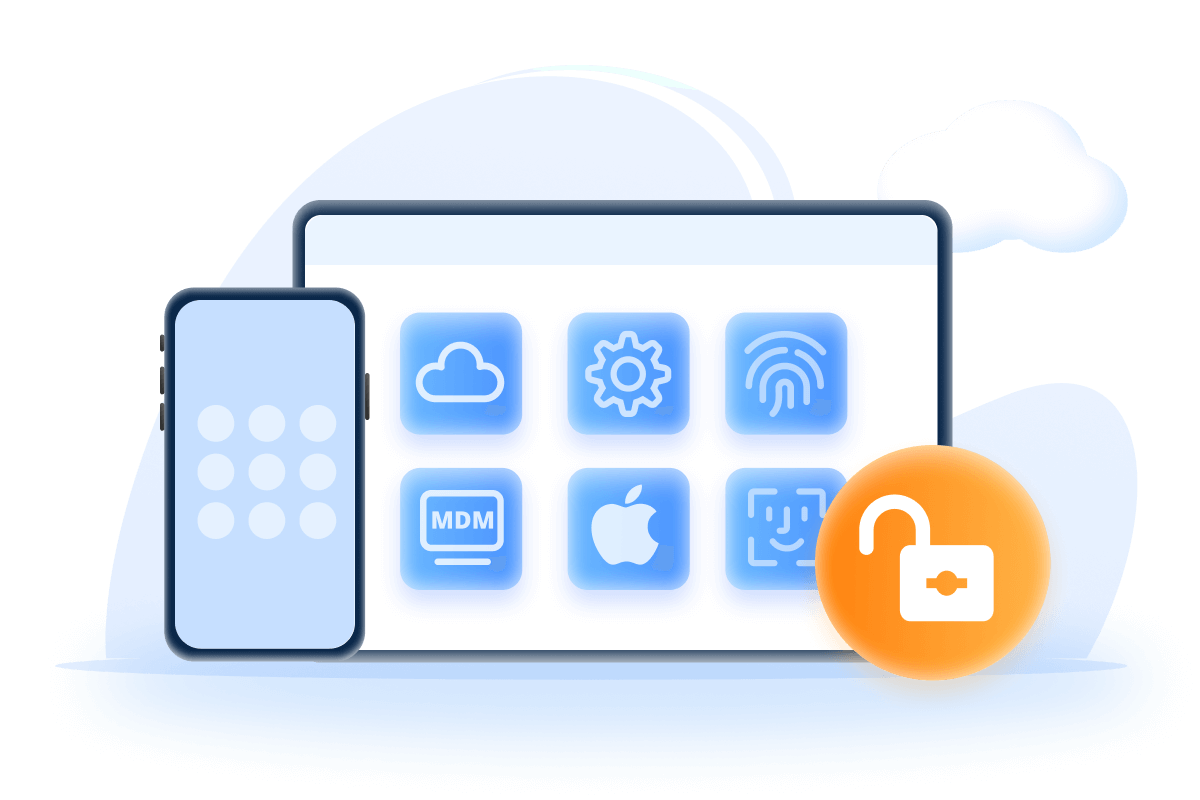3 Reliable Ways to Find Forgotten iCloud Email Address
Category: Unlock iPhone

3 mins read
iCloud Drive is a cloud storage service provided by Apple. It allows users to store files. But what if I forgot my iCloud email?
You won't be able to access your emails, files, and documents in your iCloud storage, and for those reasons, here are some common solutions to how to find forgot iCloud email address.

In this article:
- Part 1. What is My iCloud Email Address
- Part 2. How to Check iCloud Email
- Part 3. 3 Ways to Fix How to Find forgot iCloud Email Address
- 1. Check Settings to Find iCloud Email
- 2. Via iForgot to Find iCloud Email
- 3. Call Apple Support to Find iCloud Email
- Part 4. Unlock Apple ID to Recover iCloud Email

Part 1. What is My iCloud Email Address
An iCloud email address, which is usually tied to your iCloud account or Apple ID when you set it up, is your iCloud email.
You always use it to sign in, enjoy iCloud Sync and other services, and send or receive email messages.
Part 2. How to Check iCloud Email
To check any email account, you will need to open the email application and sign in with the appropriate credentials.
- Enter iCloud email website. Enter your iCloud email address and password.
- Tap Sign in.
- You will be taken to your Inbox.
1 Check iCloud Email on a Mac
Step 1: Open the Apple Mail application.
Step 2: Select the Mail menu, then Preferences.
Step 3: Click the [Accounts icon].
Step 4: Select the iCloud account from the list, then click the Server Settings.
Step 5: Select the checkbox next to the Include this server when getting new mail.
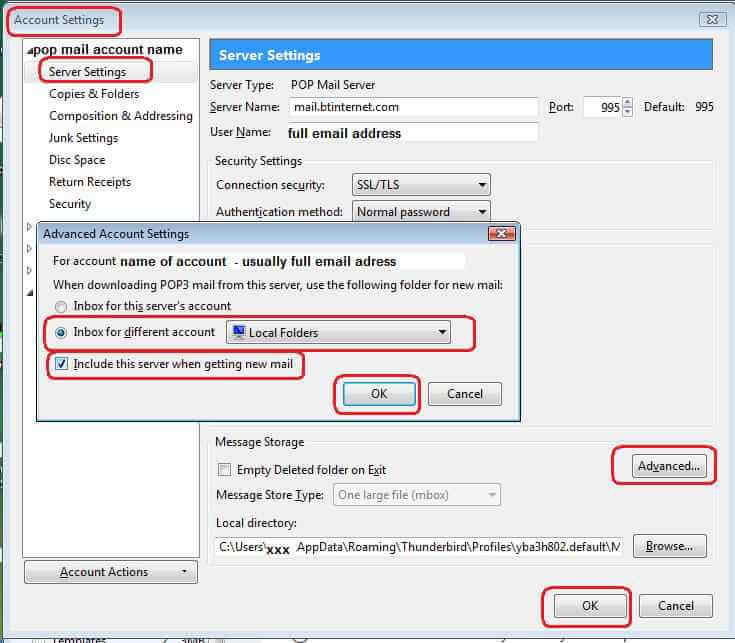
2 Check iCloud Email on the Website
Step 1: Go to the iCloud website.
Step 2: Enter your Apple ID and password.
Step 3: Click the Mail icon.
Step 4: Your iCloud email will be displayed in the main window.
Download to delete the forgotten iCloud email without a password and sign in again.
Part 2. 3 Ways to Fix How to Find forgot iCloud Email Address
There are 3 ways that you can use to recover iCloud email address or your Apple ID password. However, these methods depend upon your security setup.
1 Check Settings to Find iCloud Email
If you want to know or give someone your iCloud address, then you can unlock your iPhone and check it at personal information in Settings.
Step 1: Open Settings and tap on [your account] at the top.
Step 2: This will bring your iCloud address information to the screen.
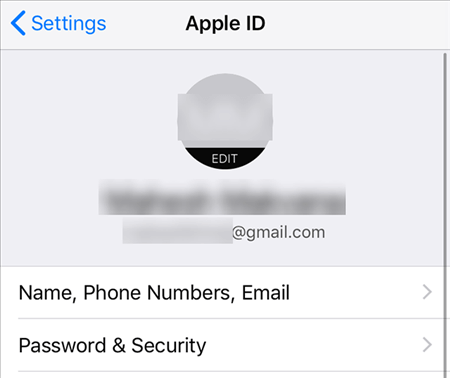
2 Via iForgot to Find Forgot iCloud Email
iForgot allows you to reset your Apple ID if you forgot iCloud email. To use iForgot, you will need to know your security questions about Apple ID.
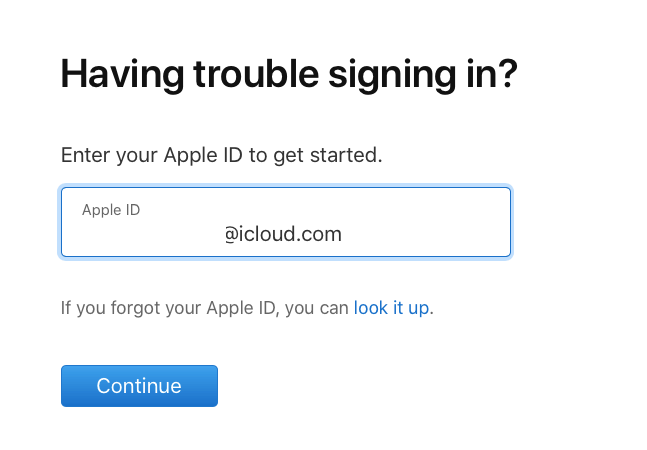
If you have forgotten iCloud email address, you can use the iForgot website to recover it.
First, visit the iForgot website and enter your Apple ID. If you do not know your Apple ID, you can click the Look it up link.
Next, you'll be asked to answer security questions. Once you've answered the questions, you'll be able to reset your password and regain access to iCloud account.
It's more convenient to use LockWiper to delete old email accounts directly than the hassle of recover iCloud email address.
3 Call Apple Support to Find iCloud Email
Call Apple Support can also be used to fix how to recover iCloud email.
Step 1: Open the Apple website and sign in with your Apple ID.
Step 2: Click on the Forgot your password? link.
Step 3: Now enter your Apple ID Email address and click Continue.
Step 4: On the next page, select I need to reset my password. Enter your new password and click Continue.

You will be asked to enter your new password again to confirm. Once you have done this, your new password will be activated and you will be able to log in to your iCloud email account.
Part 4. Unlock Apple ID to Recover iCloud Email
All the above steps to retrieve forgotten iCloud email address have some troublesome steps, so if you want to solve the problem easily and quickly, using iMyFone LockWiper is the most effective way.
It bypasses and removes the Apple ID when Find My opens and removes your Apple ID and iCloud account in 5 minutes in a few simple steps.
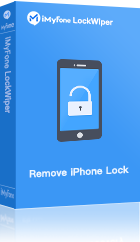
- Bypass Apple ID and iCloud account when you don't have the password.
- Bypass iCloud account even when Find My is enabled for all Apple devices.
- Easily bypass MDM profile without passcode within few simple steps.
- You can remove the previous Apple ID on device. And your device can’t be remotely blocked or tracked by the previous user.
- Unlock all types of screen locks, such as digital password, Face ID and Touch ID.
- Unlock Restricted Mode and Screen Time passcode without losing data.
Step 1: Download LockWiper onto your PC, then choose the Unlock Apple ID mode.
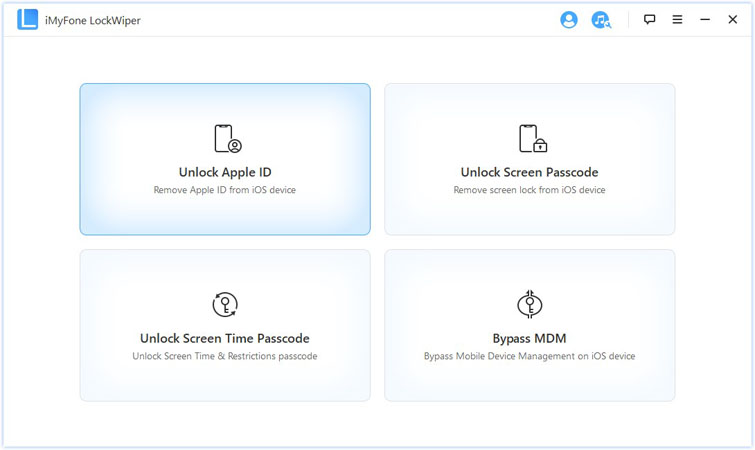
Step 2: Connect your device to your PC using a USB cable.
Step 3: Click on the Start to Unlock tab. And wait for the software to remove the Apple ID and iCloud account on your iDevice.
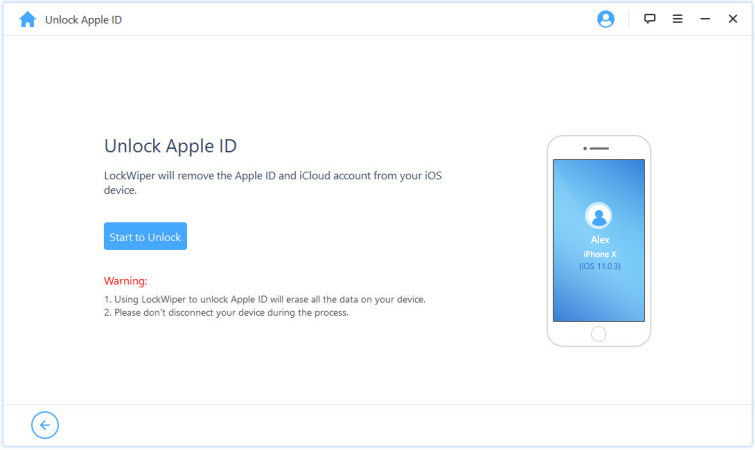
LockWiper will completely remove the Apple ID and iCloud account associated with your iDevice within 5 minutes.
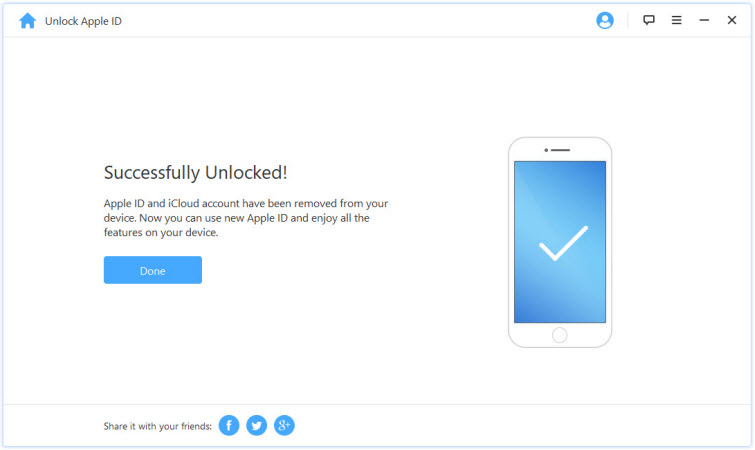
After LockWiper helps you to remove your Apple ID, you can create iCloud email and log in again, after LockWiper removes your Apple ID, you can recreate your iCloud email and sign in, so you have your iCloud email address back.
Conclusion
Above is the summary solutions about forgot icloud email address, if you want to use a simple and convenient method, iMyFone LockWiper is your best choice in all of this, delete your forgot iCloud email address and then recreating it to have an iCloud email address will solve the problem of forgetting your iCloud email address..