Full Guide | Read LINE Messages After Blocking
Category: Transfer LINE

2 mins read
LINE is one of the most famous apps for calling and messaging globally. There are billions of users using this app for communication purposes. The app contains several fascinating features which enable users to install it. Sometimes you may get annoyed with someone and want to block them, or sometimes you feel like someone has blocked you. Keep reading the article if you want information regarding reading LINE messages during the block period.

Table of Content
Part 1: Can Messages Be Sent After Blocking on LINE
The answer to this question is No!
If you get blocked by someone:
- You cannot read your current texts. Your texts will not be sent to them. In other words, the other person will not be able to realise if you texted them or not.
- When you call them, everything will be normal at your side, but the call will not be received, and they will not be able to know if you called them or not. However, ringing sounds will be the same.
- You will see this feature on the home page "There are no shared moments, yet."
While if you block someone:
- You will be unable to receive texts from that person. However, the messages you receive or send before getting blocked will not disappear automatically unless you delete the chat manually.
- The Blocked option will be displayed in the text space on the LINE app.
Part 2: Can I Read LINE Messages During Blocking If I Unblock Others
According to official LINE, you cannot read messages during blocking period even if you have unblocked others. You can only read LINE messages that you sent pre-block. Therefore, as soon as you unblock others, you will get messages from that time onwards.
However, you also need to know that you can totally achieve this if you make use of third-party tools.
Part 3: How to Read LINE Messages During Blocking via Processor
You can use iMyFone iTransor for LINE to read LINE Messages during blocking. Free users can backup their data on the LINE app for Android and iPhones and view the details of the content including the LINE messages sent or received during blocking.

Following are the steps for reading LINE messages during blocking via iTransor for LINE:
Step 1. Choose Backup LINE Function and Connect Devices
You need to download and launch iTransor for LINE first. Then choose Backup LINE data from Android and iOS devices, and it will ask you to connect your phone to computer.
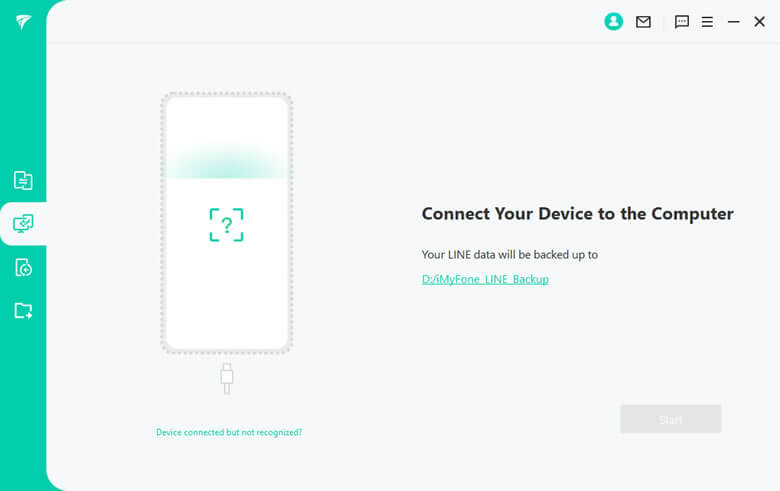
Note
Remember to allow USB debugging if you are using an Android. Hit Trust this computer if you are an iOS user.Step 2. Start to Backup LINE Data
After devices have been detected, you can click on Start to backup all the data on your LINE app. Following operations will appear on the program for users of different OS platform.
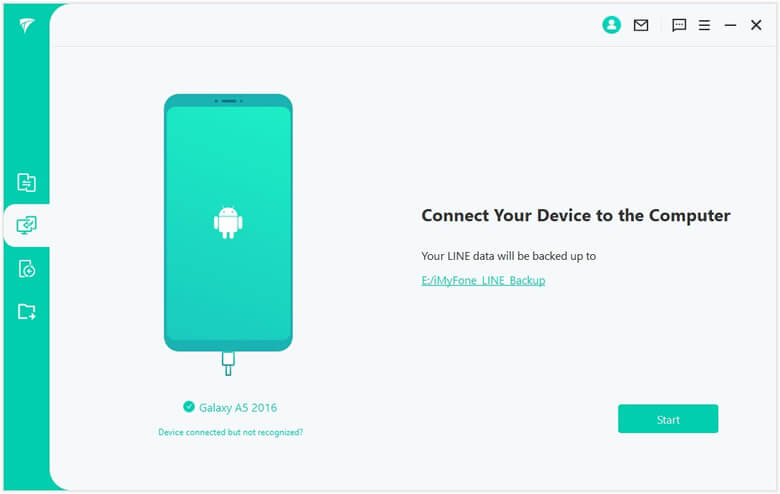
Step 3. Finish Backup Process
Wait until the process is done and showing you Backup Made Successfully. Click Done to finish the last step of backing up.
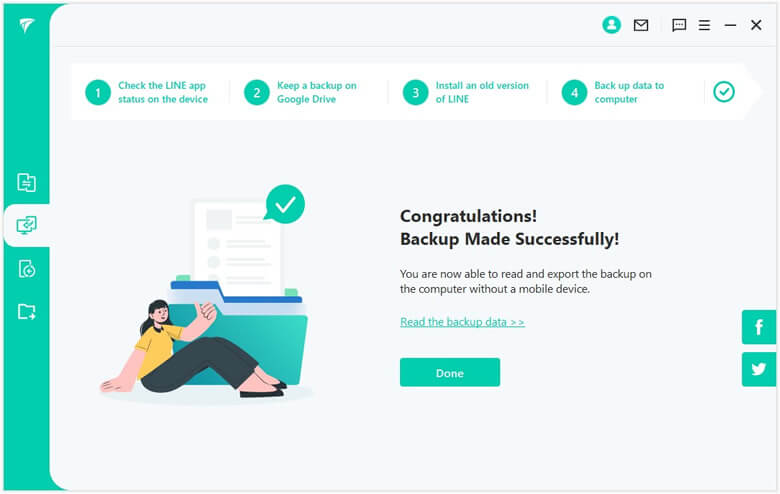
Step 4. Choose to Restore LINE Backup
Now choose Restore LINE data from iTransor backup to iOS/Android devices from the left pannel. Select the backup you just made and click on Restore.
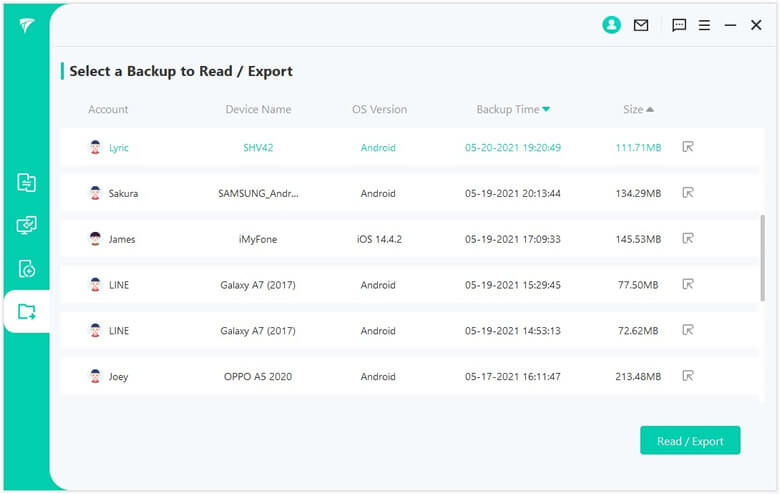
Step 5. View LINE Messages Being Sent During Blocking
Now you can see the messages others sent when you're blocking them. Also, if you are a full user, you can save the messages or other data you need to your computer.
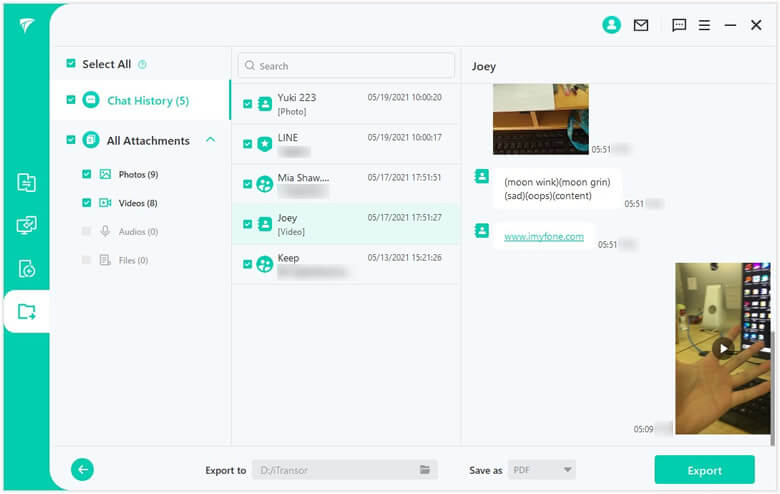
FAQs: More About LINE Messages and LINE Block
1 Can you see old messages after blocking?
Although you cannot send or receive messages after blocking, you will still view the past conversation. Experts suggest that if you are being harassed or bullied online, the best evidence is keeping the old messages. This can help in the future for official reports.
2 Can you tell if someone blocked you on LINE?
If you want to get information about if someone has blocked you online or not, you can follow the below-mentioned tips:
- Checking by initiating a multi person chat.
- Checking the other person's Home Pag.
- Checking by sending the other person a theme.
- Checking by sending the other person a sticker.
Conclusion
It will be pretty disturbing if you get blocked by someone on LINE. Moreover, if someone is annoying or harassing you, you can report them by using messages as evidence. For this, you need to know how to read LINE messages after blocking. You can implement the techniques as mentioned earlier for this purpose.






















