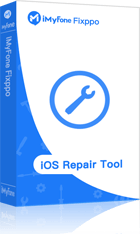Facebook Marketplace is an online platform where sellers upload details about items such as their pictures, features, and price range. Local buyers can search for their desired products on this Marketplace and contact the sellers if they are interested in buying. As of Q1 2021, there are over 1 billion Facebook Marketplace users from 70 countries across the globe.
However, if you come across typical errors on Facebook or find that the Facebook marketplace not working, here’s how you can resolve common issues.
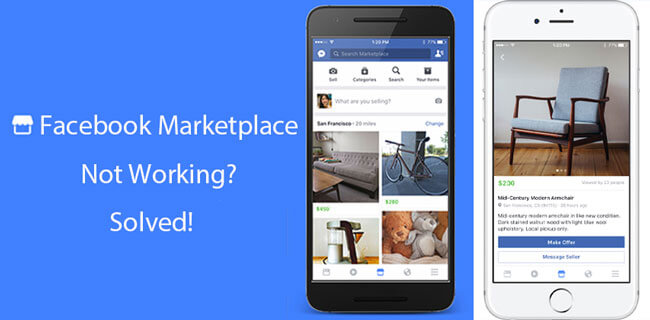
Table of Content [Hide]
Part 1: Why is My Facebook Marketplace Not Loading/Working?
For those users who ask Facebook Marketplace isn't available to them or claim that Facebook Marketplace not loading, given below are some possible reasons that might have caused this issue.
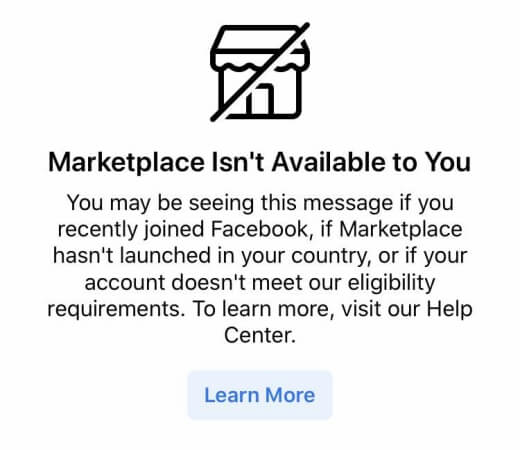
- #1. New Facebook Account
- #2. User’s Age is Less Than 18 Years Old
- #3. You Have an Outdated Version of Facebook App
- #4. Language/Region/Location Restriction
- #5. Facebook Account Blocked
- #6. Internet Connection
If you are new to Facebook, you might not be able to access the Marketplace because only verified users can use this platform. This restriction is imposed to cut down on potential scammers and ensure the safety and security of users who have already registered on the Marketplace. After using Facebook for some time, you will be able to open the Marketplace.
Since Facebook Marketplace involves financial transactions, there is always a risk of fraud or scams. Hence, Facebook restricts minors from accessing Facebook Marketplace and allows only those users who are at least 18 years old.
You must keep updating your Facebook app or use the latest version to access Facebook Marketplace. Otherwise, you won’t be able to use this platform on an outdated app.
Facebook Marketplace is currently operating in more than 70 countries globally. You must be located in a specific country where Marketplace is available to access it on your device anytime. Hence, if your region still doesn’t have access to Marketplace, you won’t be able to use it unless you change your region.
Facebook is very sensitive regarding its Marketplace’s community policy. If you post something that goes against this policy, your account will be blocked and you won’t be able to access Marketplace anymore.
Sometimes, bad internet connection also blocks the Facebook users’ access to the Marketplace. It is, therefore, advised to always check your internet connection before using the Marketplace to ensure seamless access to all its functions.
Part 2: 9 Proven Tips to Fix Facebook Marketplace Stop Working on iPhone/Android
Given below are some simple and proven methods to solve the issues like Marketplace not working on the Facebook app. Crack any of these methods and enjoy using the Marketplace.
2.1. Log out and Re-login to Your Facebook
One very simple way to resolve the Facebook Marketplace not working issue is to re-login to the Facebook account. If you are not been able to access the Marketplace, simply sign out from your Facebook account by clicking on the Sign Out button. Wait for a few minutes and login back to your account using your email/phone number and password.
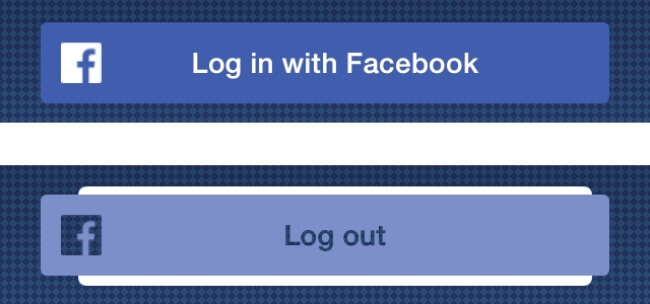
2.2. Clear Cookies and Cache
The Facebook app on both iPhone and Android stores files in its cache for references to save your time while you use the app next time. You need to clear both cookies and cache of your Facebook app if the Marketplace is not loading. Here’s how you can do this:
- Open your Facebook, tap on Settings > Account Settings > Browser to find cache cleaner.
- Click on Clear Data.
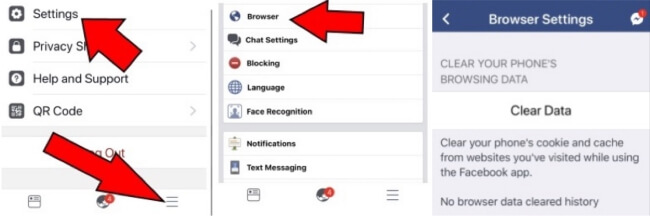
After doing all of that, login to your Facebook account and go to the Marketplace to see if the issue has been fixed.
2.3. Update Facebook App
Sometimes, an outdated Facebook app also restricts the users from using the Marketplace. Follow these steps to update your Facebook app and avoid such issues.
- Open Google Play Store on Android or App Store on iPhone.
- Type Facebook in the search bar of Play Store or App Store.
- As the Facebook app opens, tap on the Update button in Play Store or App Store to install the latest updates. If the app is already updated, the Update button will be replaced by Open as shown in the second image.
- Wait for some time until the updates are downloaded and installed.
For Facebook not working problem, you can also try to update the app to the latest version.
2.4. Restart Your Phone
Facebook Marketplace not working issue can also be fixed by restarting your smartphone. Given below are simple steps to restart android and iPhone.
- For Android users: press the power button on the right side for a few seconds. From three options appearing on the screen, tap on the Restart.
- For iPhone users:
- On iPhone 12/11/X, press and hold the Volume and the Side button for a few seconds until the phone restarts.
- On iPhone SE (2nd generation), 8, 7, or 6, press and hold the side button only for a few seconds.
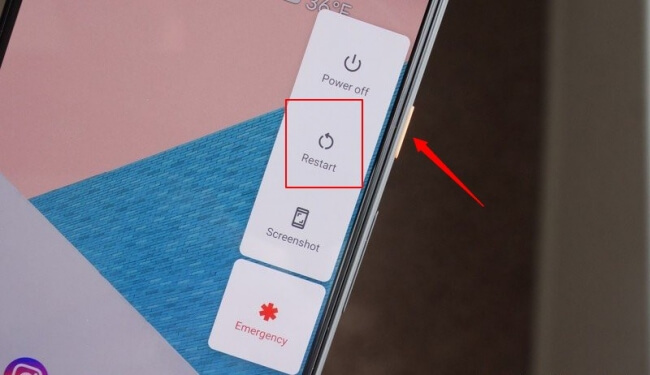
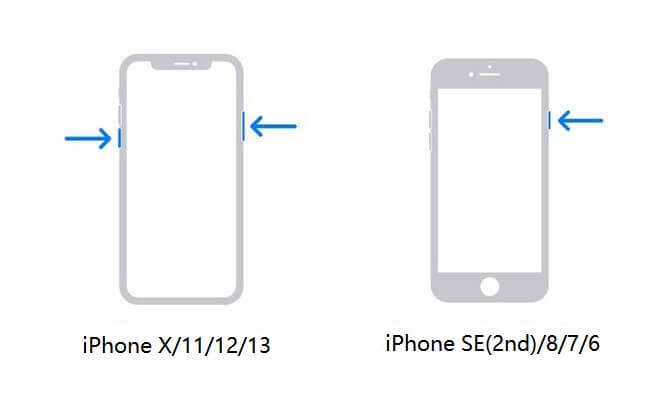
2.5. Reinstall the Facebook App
Uninstalling and reinstalling the Facebook app can also fix this problem. Here’s how to do this on Android and iPhone.
- Hold your finger on the Facebook app icon for a few seconds until an option box appears.
- Tap 'Uninstall' and confirm to uninstall the app.
- Go to Google Play Store on Android or App Store on iPhone.
- Search Facebook in the search bar.
- Click on 'Install' and wait for a while until the app is downloaded and installed.
- Login to your Facebook account and check if the Marketplace is loading.
2.6. Change Region/Language
Since Facebook Marketplace is only available in 70 countries, you need to be present in those regions to access this platform. Follow these steps to change your language/region in the Facebook mobile app:
- Open your Facebook, click on the Menu(Android users can find it on the right top, while iOS users can find it at the screen bottom.).
- Go to Settings & Privacy, then click on Settings.
- From the left column, choose Language & Region.
- Click Edit to choose your preferred language.
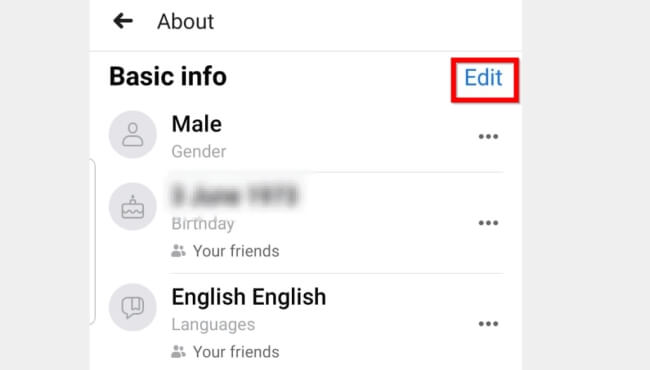
2.7. Change Account Age
Facebook Marketplace is only accessible to those users who are at least 18 years old. You need to change your date of birth and ensure you are 18 years old or older on Facebook. Given below are steps:
- Click on your profile picture on the Menu.
- Below your profile picture, click on See Your About Info.
- Go to 'Basic Info' and click on 'Edit'.
- Change your birthday and choose sharing options.
2.8. Change Internet or Router
If your internet connection is not stable, you might not be able to access Facebook Marketplace. Make sure you have a high-speed internet connection to open the Marketplace and perform your desired activities on it. Hence, try using high-speed internet and connect to a fast and reliable Wi-Fi connection to see if the problem is fixed.
2.9. Contact Facebook Support
Facebook Help Center is a 24/7 platform where customers can talk to the company’s representatives and resolve their issues online. If all the above-mentioned methods failed to resolve Facebook Marketplace not working issue, report to the Facebook Help Center and fill in complete details about your problem in the form shown on the left. After reviewing your complaint, Facebook will inform you when the issue has been resolved.
Part 3: What to Do if I Can't Access to Facebook Marketplace on PC?[6 Ways]
Some users often face problems with Facebook Marketplace search not working while trying to access the Marketplace on their PC. Given below are six possible scenarios and their solutions.
iMyFone Fixppo - iOS 17/18 Beta/18 Supported
Key Features:
- Fixes Facebook black screen, iPhone stuck in guided access and more problems within 4 steps without data loss.
- Supports all iOS versions and all iPhone models.
- Support to reset iPhone without password or iTunes.
3.1. The Browser is Not Working
If you find Facebook Marketplace not working on your laptop browser, try to access the Facebook Marketplace with a different browser may solve the problem.
- Download and install another web browser.
- Run that Browser.
- Visit Facebook Marketplace and check if the problem is solved.
3.2. The Link is Not Working
If you try to visit Facebook Marketplace via link directly, but it is not working, you might be entering the wrong URL. Check if any letter is missed in your link. If your link is correct, check your internet connection and use a reliable high-speed router. Hopefully, you will be able to access the Marketplace on your PC.
3.3. My Access to the Facebook Marketplace was Restricted
Since Facebook takes strict action against those who violate its community standards and commerce policies, you must be careful while using your Facebook account and the Marketplace. Otherwise, Facebook can restrict your access to the Marketplace.
However, if you are confident that you did not make any violation, contact the Facebook team and submit a review request by following these steps:
- Go to your newsfeed and click on the Marketplace.
- If your access to the Marketplace was restricted, you will see the following image.
- Tap 'Request Review' and enter details in the form.
- Once the request has been submitted, Facebook will review it and inform you about its decision within one week through email.
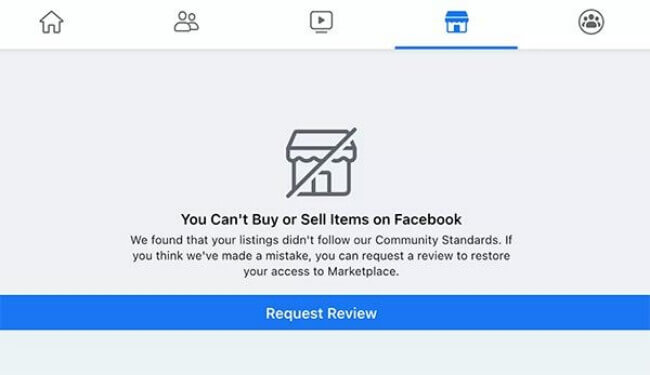
3.4. Marketplace Shortcut is Missing in the Facebook
The Marketplace shortcut is located in the left menu. If this shortcut is missing in your Facebook, you can access the Marketplace from the menu by following these steps:
- Open the Facebook, click on the Menu icon.
- Click on the Marketplace icon.
- If the Marketplace icon is missing in the menu, tap 'See More'.
3.5. Region/Language Issue
Follow these steps to change your language/region in the Facebook while you are using PC:
- Click the triangle on the top-right corner of your Facebook profile.
- Go to Settings & Privacy, then click on Settings.
- From the left column, choose Language & Region.
- Click Edit to choose your preferred language. By changing the language, Facebook will automatically update your region settings to match your region format.
- Click Edit to choose your preferred Formats for dates, times, and numbers.
- Click Temperature and select a value.
- Click 'Save Changes'.
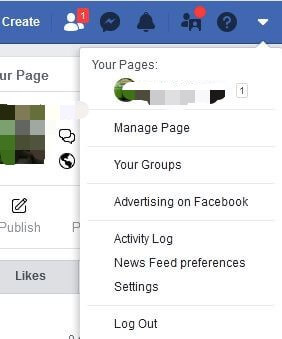


3.6. Third-party Browser Extensions
Rancorous browser extensions can cause Facebook to behave abnormally. Thus, disable these third-party browser extensions may solve Facebook Marketplace not working problems.
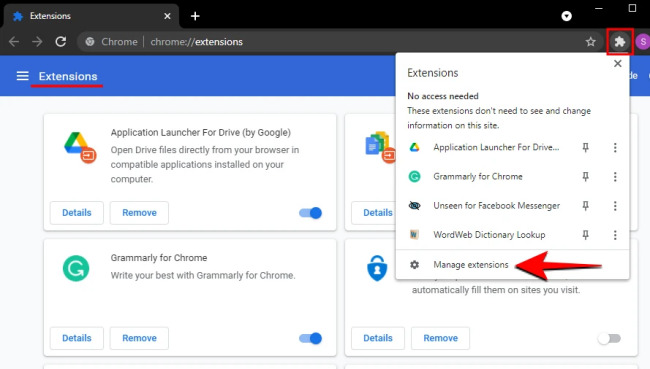
Part 4: Other Tips You May Want to Know about Facebook Marketplace
Q1. Where Can I Find the Marketplace Icon?
If you are trying to access the Facebook Marketplace on the desktop, you can find the Marketplace icon on the left side of the page. Android users can find this icon at the top of the Facebook app while iOS users can find it at the bottom.
Q2. Why Can't I See Items on Facebook Marketplace?
Make sure that you're connected to a strong Wi-Fi network connection and are using the most updated version of the app or browser.
Q3. Is Facebook Marketplace Better Than eBay?
Yes, because Facebook Marketplace is like a digital world where people from different countries can search for a variety of items. Facebook has approximately 2.6 billion users as compared to eBay with just 187 million users.
Q4. Why Facebook Shuts Down When Opening Marketplace?
Here are a few ways to try:
- Log out of Facebook by clicking the arrow on the top right corner and click "Logout";
- Clear cookies and cache, if you're using a computer;
- Make sure you're using the most updated version of the app or browser;
- Restart your computer or phone;
- Uninstall and reinstall the app, if you're using a phone.
Q5. What Can I Do While the Facebook Marketplace Search Function Not Working?
If you face Facebook always says "no results" while you are searching at Facebook Marketplace, please check your search time periods, location filters, network connection and whether the search content complies with the policy.
Conclusion
Facebook Marketplace is a digital shopping platform that allows Facebook users to buy and sell a variety of items online to their local audience. Currently available in over 70 countries, the Marketplace is used by more than 1 billion users across the globe.
To avoid problems like Facebook Marketplace not working, make sure you are at least 18 years old, the Marketplace is available in your region and you are in a stable network connection, and etc. Last but not least, you can try to use a professional system repair tool - iMyFone Fixppo to optimize your system!






















 July 10, 2024
July 10, 2024