It is one of the most common problems you may experience with your iPhone and while there can be simple solutions to a battery life issue. The main symptom of this problem is that your device is not charging fast enough which may cause some other problems.
Before we get to some of the best solutions you can try, we understand that the problems with your device could be specific to you. You may want to check out our commonly reported issues with the iPhone and browse through the issues on the page to locate the most ideal solution for you. If you are unable to find a solution and require further assistance, you can contact us directly and we will do our best to help you.
Why Is My iPhone Taking Forever to Charge?
There are two main reasons why your iPhone may be taking forever to charge. The first is hardware-related which often means that your device's charging port, the battery itself or the charger and cable could be damaged in some way. The second reason could be a software-related issue. In this case, there could be a bug in the device's software that is preventing your iPhone/iPad from charging completely. If the problem is caused by a software glitch, the issue can be easily fixed using some of the solutions we will talk about in this article.
3 Simple Checks before Fixing iPhone "Taking Forever to Charge"
Since the hardware components on your iPhone could cause the problem, the following checks can help you rule out hardware issues:

1. Check Your Battery
You can check if this iPhone stuck on charging screen is caused by the battery. This is when you let the battery run out completely on the iPhone (until 0%) and then charge it to full capacity.
2. Check the USB cable
The easiest way to find out if the problem is caused by the USB cable you are using is to use a different USB cable. You can also consider plugging in the device directly into the jack wall and not via USB port.
3. Check the Charging Port
You can also try using a different USB charging port. Alternatively, you could remove all other USB devices attached to the computer you are using to charge the iPhone and keep the computer from going into sleep or hibernation mode while charging the iPhone.
The Best Way to fix iPhone Taking Forever to Charge
If you are certain that the problem is not hardware related it is quite possible that software issues could be slowing down the charging process. Then you cannot miss this part.
You may understandably want to fix this issue once and for all and get your device charging faster again. The best way to fix this charging issue faster and most effective is to use iMyFone Fixppo. This third-party tool can be instrumental in fixing all iOS-related software issues including any glitches that could be causing the charging issue.
- It can be used to fix iPhone battery not holding charge and allother common iOS software related issues.
- It uses two different modes to fix the problem. The standard mode can fix issues without data loss and the advanced mode is useful for more stubborn problems.
- It is very easy to use and a simple process allows you to fix the device quickly and easily.
- It is compatible with all iOS devices and all versions of the iOS firmware(iPhone 15 and iOS 17/18 beta/18 supported).
Follow these simple steps to use Fixppo to fix a device that is charging slowly:
Step 1: Download and install iMyFone Fixppo on your computer and then launch it. In the main window, click on "Standard Mode".
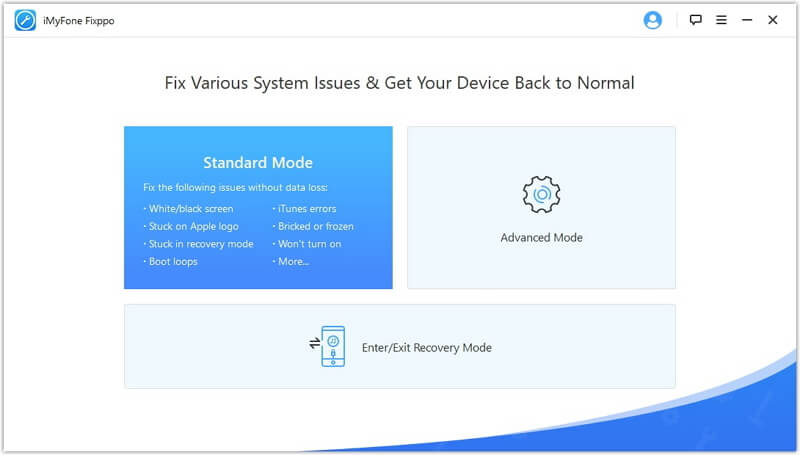
Step 2: Connect the device to the computer and then click "Next". You may need to put the device in DFU/Recovery mode. To do that, follow the instructions on the screen.
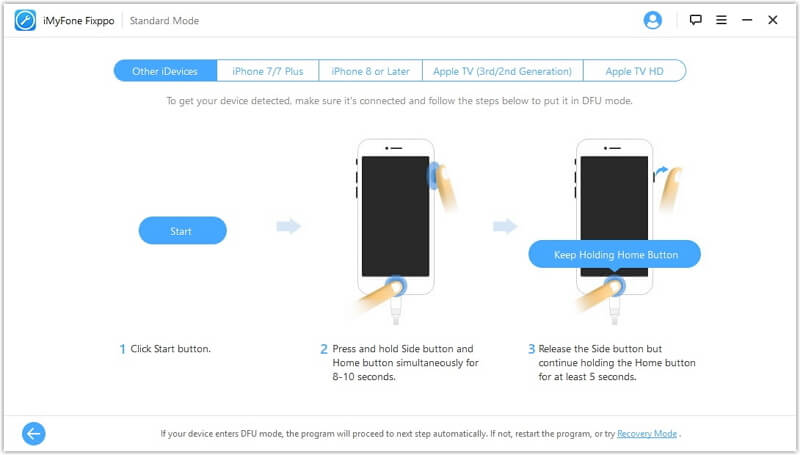
Step 3: Once the program recognizes the device, you should see several firmware options including the latest iOS 14 on the next window. Select the most relevant firmware and then click "Download".
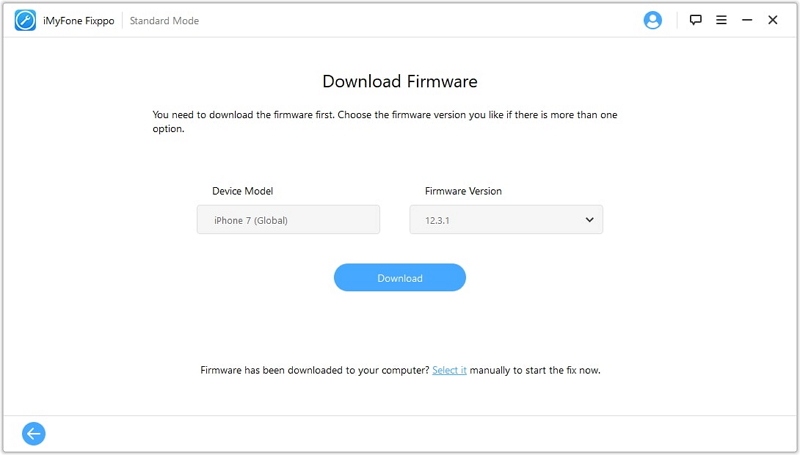
Step 4: When the firmware download is complete, click on "Start" and Fixppo will begin fixing the device. The device will restart when the device is fixed.
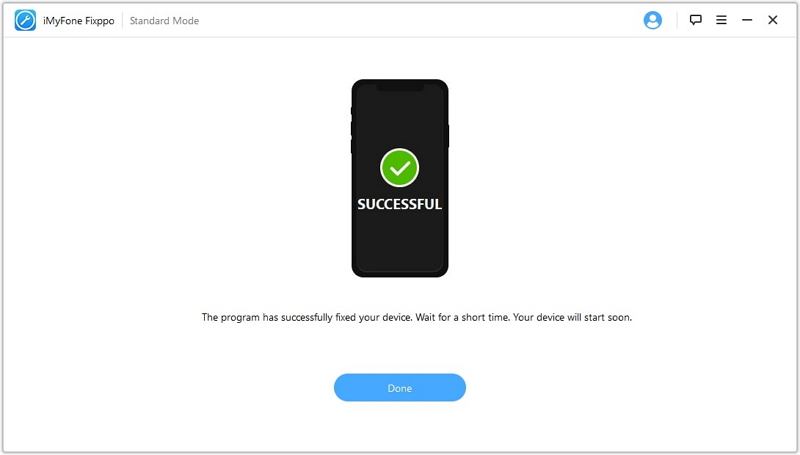
What's more, it has been trusted by many famous websites. You can download a free trial version of Fixppo and test its effectiveness for yourself now.
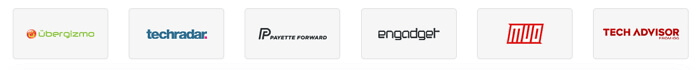
7 Other Possible Ways to fix iPhone Taking Forever to Charge
If you also want to know some common ways to this issue, you need to check the 7 possible ways in this section. Please note that the success rate of them is relatively low.
Way 1. Turn off the iPhone During Charging
There is sufficient evidence that when you turn off the iPhone while it is charging the process will happen faster because there is no wasted energy during the charging process.
Way 2. Reset All Settings
Resetting all settings on your iPhone is an easy way to eliminate a setting that could be interfering with the charging process. This process will not cause any data loss although your Wi-Fi password may be erased.
To reset all settings on your iPhone go to Settings -> General -> Reset ->Reset All Settings and enter your passcode when prompted.
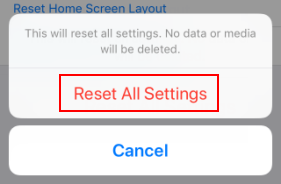
Way 3. Delete Problematic Apps
If this problem began to manifest after you installed an app to your device, the app could be causing it. It may, therefore, be a good idea to delete some of the recent apps installed on the device or apps you are certain are problematic. Here's how to do that:
Press and hold the icon of the app you want to delete until it jiggles and an "X" appears at the top. Then tap on the "X" to delete the app.

Way 4. Put Your iPhone in Airplane Mode When Charging
Putting your iPhone in airplane mode when charging can also help to reduce energy waste and ensure the device charges faster.
To do that, go to Settings > Airplane Mode and toggle the switch to turn it on.
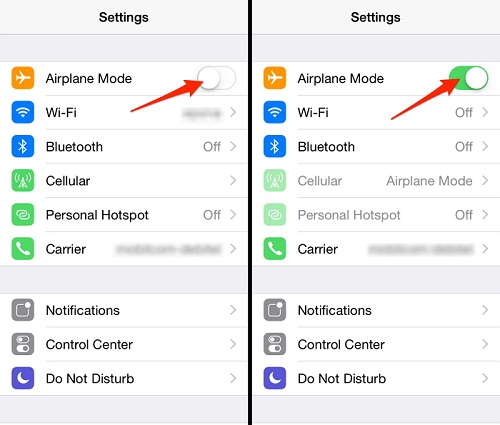
Way 5. Upgrade Your iPhone to The Latest iOS version
Updating iOS can also help eliminate some of the bugs that could be causing this issue. Therefore, go to Settings > General > Software Update to install the latest iOS 16/17/18 beta/18 firmware.

Way 6. Remove the Case When Charging
You may need to remove our case before charging the device. Some iPhone cases can cause the device to generate excess heat which could interfere with the charging process.
Way 7. Use a Wall Charger
Using a wall charger, specifically, an iPad charger can help you charge the device a lot faster. This is because iPad chargers come with 5.1 volts, 2.1 amps and 1 watt of power which is more powerful than an iPhone charger.

Conclusion
It is now up to you to select the most reliable solution to help you fix this iPhone charging forever issue. You can post your queries and comments in the comments section below and we'll do our best to help.






















 July 25, 2024
July 25, 2024
