User Guide to iMyFone ChatsBack App Guide
Here is a tutorial on how to use iMyFone ChatsBack App to read the retracted WhatsApp messages by senders on Android Phone.
Part 1. Read the Retracted WhatsApp Messages by Senders
iMyFone ChatsBack App is a mobile application that is used for viewing retracted messages by senders on Android phone. It is also used for WhatsApp messages monitoring and resource monitoring (including images, videos, etc.). You may see your friends' deleted messages with this program.
Step 1. Register Your Account
Lunch iMyFone ChatsBack App, and enter your email, password, and name to register your account. Then click ''Sign Up", and you will go to the homepage.
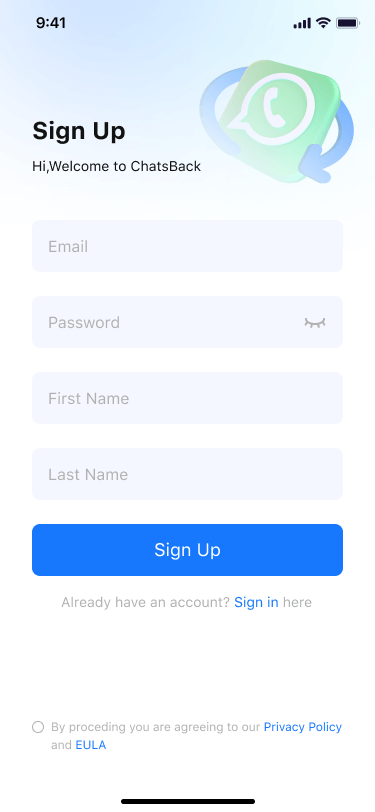
Step 2. Grant Permission and Become a ChatsBack Member
1. Now, ChatsBack App needs you to grant notification, storage permission, and backstage operation.(Some phones will need you to allow battery optimization.) You may tap on the "OK " button.
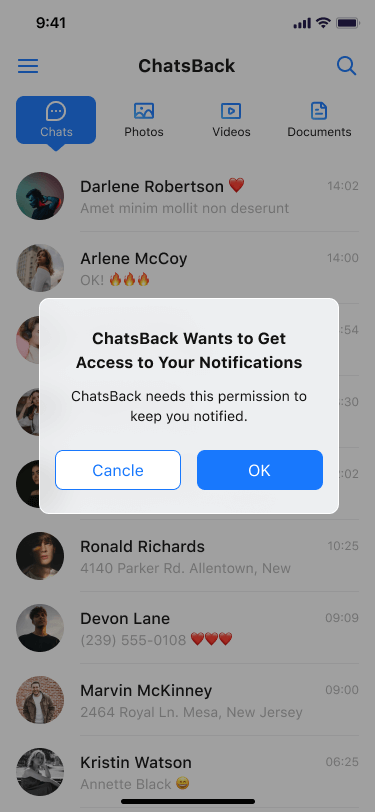
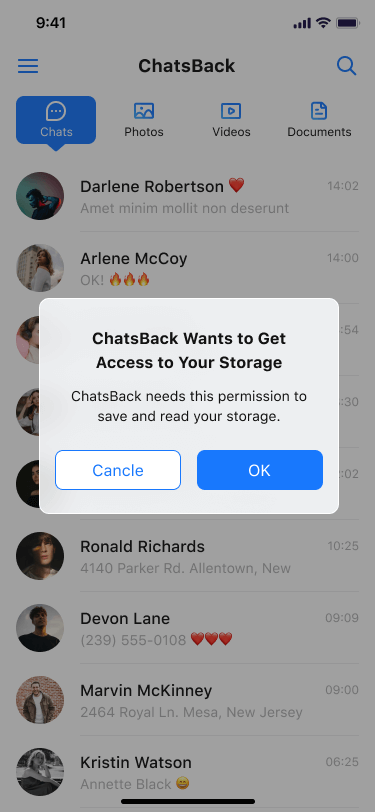
2. On the homepage, click the sidebar button >Upgrade, and you will go to the membership purchase page. Then select the package you want and click "Get Premium Features" to pay. After payment, return to the ChatsBack App; you can start using this App.
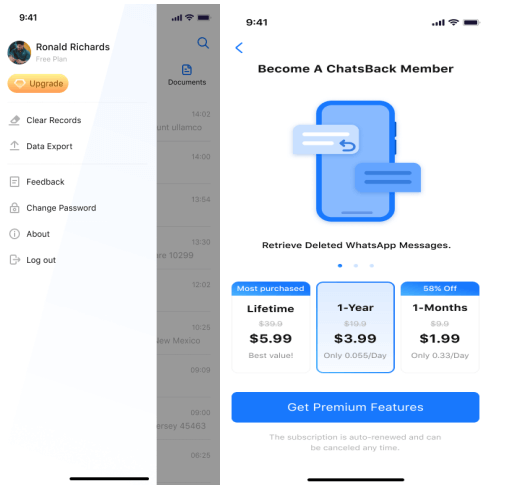
Step 3. Read the Retracted WhatsApp Messages
After purchasing the membership, ChatsBack App starts getting your retracted WhatsApp Messages back. You can read them directly through this App. Currently, it supports seeing chats, photos, videos, and documents. Just download and have a try!
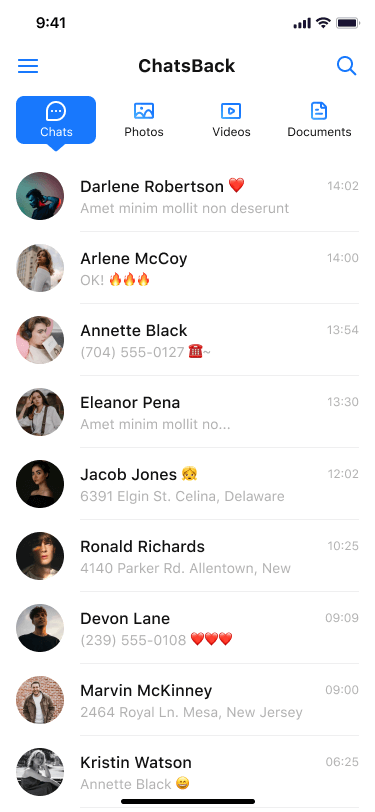
Still Need Help?
Go to Support Center >




















