How to Hide Phone Number on WhatsApp?
Category: Transfer WhatsApp

4 mins read
WhatsApp has become one of the most popular messaging platforms worldwide, connecting people across the globe. However, many users are concerned about their privacy and wonder if it is possible to hide their phone number on WhatsApp. In this article, we will explore the options available to users who want to protect their phone number while using WhatsApp.

In this article:
Where Does Your Phone Number Show on WhatsApp?
Before we delve into hiding your phone number on WhatsApp, it's important to understand where your phone number is visible within the app. WhatsApp relies on phone numbers for user identification, so your phone number will be displayed in your profile and in your chats. It is crucial to note that WhatsApp does not provide a feature to completely hide your phone number from other users.
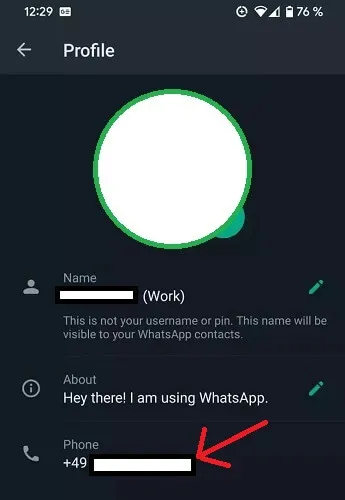
In your profile, your phone number is visible to anyone who has your contact saved in their phonebook. This allows your contacts to find you on WhatsApp and send you messages. Similarly, when you engage in chats with other users, your phone number will be visible to them as well.
Two Tricks to Hide Phone Number on WhatsApp
While WhatsApp does not offer a direct way to hide your phone number, there are alternative methods that you can consider to minimize its exposure.
1 Use Google Voice (or Similar Services)
One popular method is to use a virtual phone number service like Google Voice to obtain a temporary or secondary phone number for WhatsApp verification. By doing this, you can keep your primary phone number private and use the virtual number instead.
Using Google Voice requires an additional setup process, where you associate your virtual number with your primary phone number. This way, when someone contacts your virtual number on WhatsApp, the messages will be forwarded to your primary number without revealing it.
Tip: How to use Google Voice Number for WhatsApp?
However, it is important to understand the limitations of this method. While it provides an extra layer of privacy, it may not be a foolproof solution. WhatsApp might still have access to your primary phone number through various means, such as when you link your Google Voice number to your WhatsApp account. Therefore, it is crucial to assess the risks and potential trade-offs before opting for this method.
2 Use WhatsApp Business Accounts
For those who operate a business and want to keep their personal phone number separate, WhatsApp offers a solution through its Business accounts. With a WhatsApp Business account, you can use a separate business phone number to communicate with your customers.
By having a dedicated business phone number, you can maintain a clear distinction between your personal and business contacts. This way, you can protect your personal phone number while still utilizing WhatsApp for business purposes.
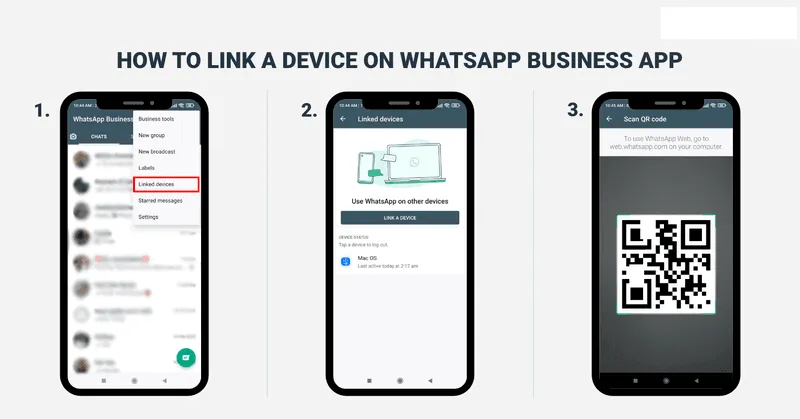
However, it is important to note that this option is only applicable to those who have a business and can justify the use of a separate phone number for business-related communication.
Note Limited Use Cases of the Above Two Tricks
While not true hiding methods, there are a few scenarios where you can limit the exposure of your phone number on WhatsApp. For instance, in temporary groups, your phone number may only be visible to the members of that particular group. However, it's crucial to note that this is not a universal solution and does not provide complete privacy.
1 Prioritizing Safety
While it may be tempting to find ways to hide your phone number on WhatsApp, it is important to prioritize safety and responsible online behavior. Partial privacy measures should not be seen as an excuse to share sensitive information with strangers.
Remember, even with limited phone number exposure, your conversations and interactions on WhatsApp can still be seen by others. It is essential to exercise caution and use WhatsApp responsibly to protect your personal information.
Bonus Tip: How to Retrieve Disappeared WhatsApp Contacts if Backup Doesn't Work?
Sometimes, WhatsApp contacts may disappear unexpectedly, causing inconvenience. If you encounter this issue and the backup feature doesn't work, there is a way to retrieve your disappeared contacts.
ChatsBack is a data recovery software by iMyFone that claims to help recover deleted WhatsApp messages, photos, videos, and other data. It offers recovery from various sources.

- Device Storage: Scans your phone's internal storage to find recently deleted WhatsApp data.
- Google Drive Backup: Recovers data from your existing Google Drive backup associated with your WhatsApp account.
Here's a general guideline on how ChatsBack work:
Step 1. Download and Install ChatsBack
- Install it on your Windows or Mac computer.
Step 2. Choose Recovery Mode
- Launch ChatsBack and select the recovery mode that suits your needs.
- Recover WhatsApp Data from Device Storage: This option scans your phone's internal storage for deleted data.
- Recover WhatsApp Data from Google Drive: This option retrieves data from your Google Drive backup.
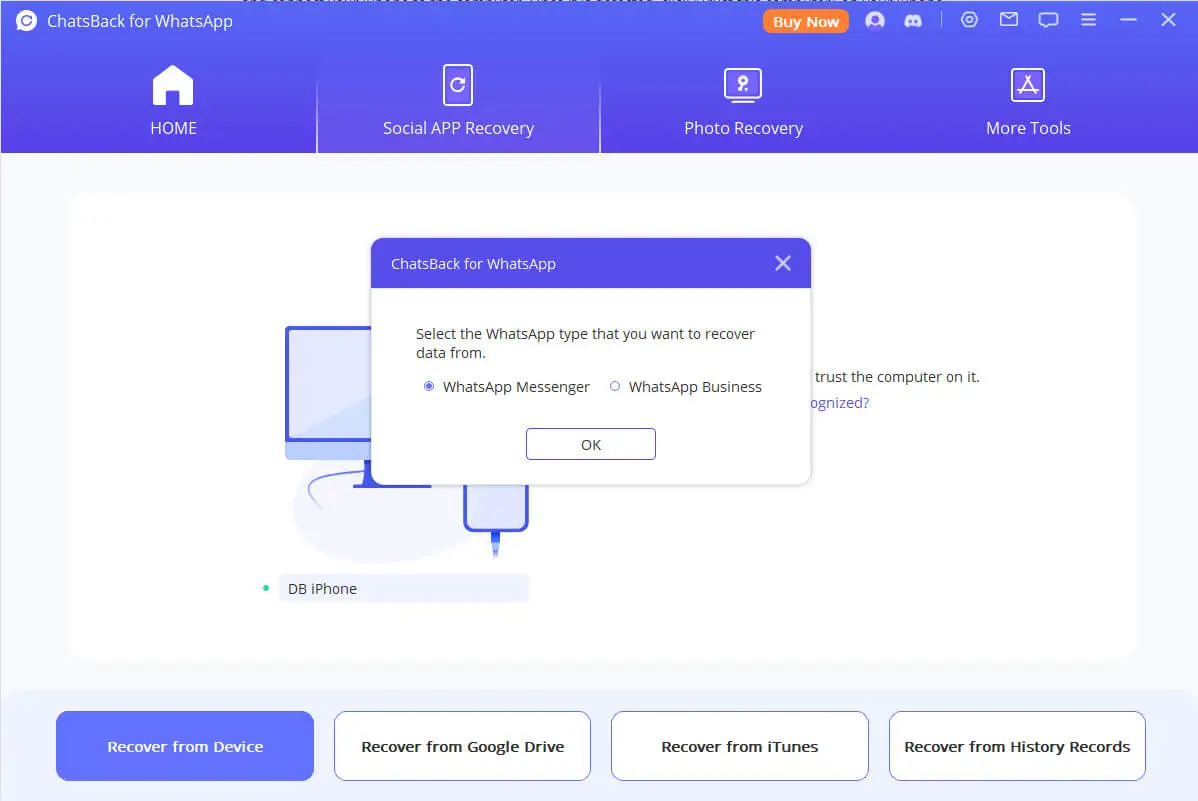
Step 3. Connect Your Device
- If you're recovering from device storage, connect your phone (Android or iPhone) to your computer using a USB cable.
- Follow any on-screen prompts for allowing USB debugging on your phone (for Android).
Step 4. Scan and Preview Data
- Once connected, ChatsBack will scan your device storage or Google Drive backup for recoverable data.
- After the scan, you should be able to preview the recoverable data, including messages, photos, videos, and contacts.
Step 5. Select and Recover Data
- Choose the specific messages, photos, or other data you want to recover.
- Select a destination on your computer to save the recovered data.
- Follow the on-screen instructions to complete the recovery process.
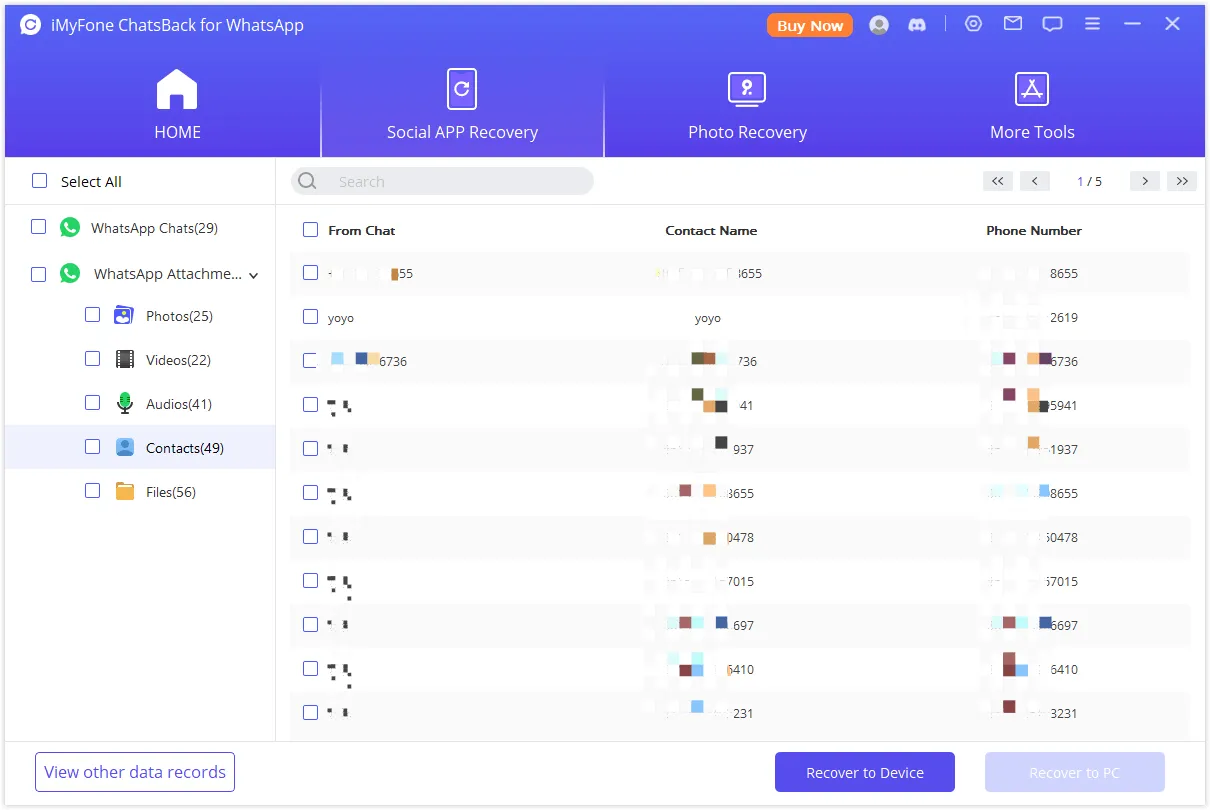
Reinstall WhatsApp from the app store and begin the setup process. When prompted, select "Restore" to retrieve your chats and contacts from the backup you just created. This should bring back your disappeared WhatsApp contacts.
Conclusion
While WhatsApp does not provide a direct option to hide your phone number, you can use alternative methods to minimize its exposure. Services like Google Voice can offer temporary or secondary phone numbers for verification, and WhatsApp Business accounts allow you to use a separate business phone number. However, it is crucial to prioritize safety and responsible online behavior, as partial privacy measures may not provide complete protection.
Remember, always exercise caution when sharing information on any messaging platform, including WhatsApp. Protecting your personal information should be a top priority.





















