Have you lost the important Fujifilm camera files unintentionally or accidentally?
Do you want to know how to recover deleted photos on Fujifilm camera? There can be multiple factors behind the deletion of Fujifilm camera photos, but the good thing is that you can get back all the deleted Fujifilm camera files.
Dive into this post to recover the deleted Fujifilm photos.
Part 1: How to Recover Deleted Photos on Fujifilm Camera
1.1. Recover Deleted Photos on Fujifilm Camera without Backup
If you didn't create the backup of your lost Fujifilm camera files, iMyFone D-Back Hard Drive Recovery might be your best solution.
Using this mind-blowing and user-friendly data recovery tool, you've got the best chance to retrieve lost files by scanning the SD card.
There are various things to admire about D-Back Hard Drive Recovery Expert, but this tool helps you retrieve all types of data within minutes, something you won't find in other tools.
Main Features:
- Recover lost files from thousands of storage devices with ease
- Outstanding and user-friendly interface
- Fast Scanning speed
- Preview the data before restoring it
How to recover deleted photos on Fujifilm camera?
Step 1: Install D-Back Hard Drive Recovery Expert on your PC and then connect the Fujifilm camera SD card to the computer before launching the software.

Step 2: Open the SD card on your PC and tap on ''Scan'' to begin scanning for the lost Fujifilm camera photos.

Step 3: After scanning the Fujifilm camera photos, review the photos you'd like to restore and tap on the ''Recover'' icon to start recovering the photo.

1.2. Restore Deleted Photos on Fujifilm Camera via Cloud Backup
If you have a backup of your Fujifilm camera files on cloud storage like Dropbox or Google Drive, you can recover the data after losing it.
You'll need to launch the platform and sign in with the account credentials to recover the data from Cloud storage. After logging in with the account, you can easily access the lost Fujifilm.
1.3. Retrieve Deleted Photos on the Fujifilm Camera via CMD
If you've lost the Fujifilm files and are looking for the Fujifilm camera photo recovery, you can run the Command prompt to recover the lost Fujifilm camera files.
Here's how to recover deleted photos on Fujifilm camera.
Step 1: Connect the SD where you stored the Fujifilm camera photos to your PC. Next, navigate to the Start menu, tap on the search bar, and type in the CMD.
Step 2: Choose '' Run as Administrator'' after hitting the ''exe'' icon. Next, type in the command written below.
‘chkdsk *: /f /r /x
Once this process is completed, you can restore the deleted Fuji camera photos.
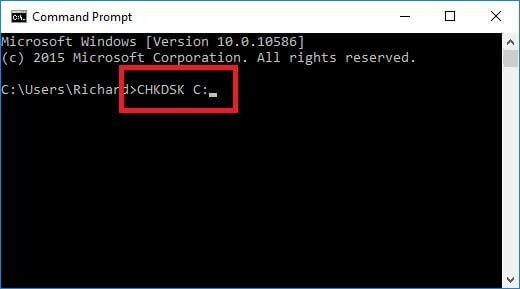
Part 2: FAQs
1 How to import/transfer photos from Fujifilm camera to Mac?
Transferring the photos from the Fujifilm camera to Mac is pretty easy, as you'll need to follow a couple of steps to get your job done.
Here's how to do it.
- Connect the Fujifilm camera to Mac and ensure both devices are turned on. If your Mac is locked, enter the password to unlock it.
- Select the File icon after navigating the Mac Preview app. Next, select Import from [camera name].
- If you intend to import the photos to the Mac from your camera, select the photos and tap on Import. You can also transfer all the photos by tapping the '' Import All'' icon.
2 How to transfer photos from Fujifilm camera to an iPhone?
The simplest way to transfer photos from a Fujifilm camera to an iPhone will be to copy the files on your PC through the Fujifilm camera. Next, you need to connect your iOS device to your PC to access all the information you've copied from the Fujifilm camera.
Moreover, you can also access Fujifilm photos through a cloud storage service by signing in with the same account on both computer and an iPhone of a cloud service.
3 Where do deleted Fujifilm camera photos go?
When you delete the photos from the Fujifilm camera SD card, it doesn't disappear permanently.
Instead, you can easily recover the data through iMyFone D-Back. It is one of the best data recovery tools that empower you to retrieve lost data within a few clicks.
Final Words
If knowing how to recover deleted photos on Fujifilm camera was difficult for you, skim this post to find the most reliable ways to get your job done.
We've revealed brilliant methods to assist you in getting back the deleted Fujifilm camera files.
The most recommended method we've highlighted in this guide is iMyFone D-Back.






















 March 29, 2023
March 29, 2023