You can easily get the latest version of iMyFone AnyTo for iOS.
Unknowingly, the iPhone has been updated to the iOS version for some time. AnyTo users have expressed that they are looking forward to the iMyFone AnyTo iOS 17 version, and are also worried because the temporary AnyTo iOS version does not compatible.
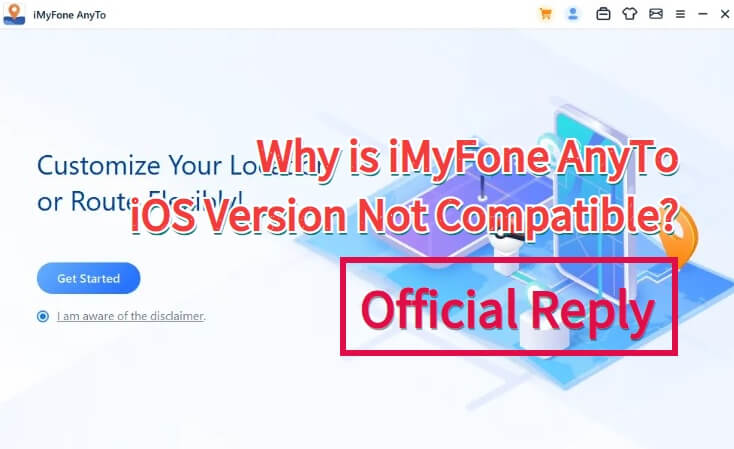
In this article:
Part 1. AnyTo iOS 17 Version Has Been Released [Including Important Tips]
After the unremitting efforts of the iMyFone team, the AnyTo iOS 17 version has been officially released. Both the Win version and the Mac version are fully supported.
There will no longer be any incompatibility issues between AnyTo iOS versions! Just click the button below to download it to your computer!
You can click below to view detailed graphic instructions to use iMyFone AnyTo iOS 17 version.
However, it should be noted that the iOS 17 version released by Apple this time has been optimized in terms of positioning, which delayed us some time in conquering Pokemon Go hack. In subsequent versions, we will continue to optimize product functions to bring more benefits to users. Come for a better experience.
If your device is not iOS 17, we recommend that you do not upgrade for the time being to avoid a bad experience in the game.
The GPS positioning of the iOS 17 system will automatically update in about 30-40 minutes. No matter what positioning modification tool you use, the system will refresh your positioning back to the real positioning, so games like MHN, Pokémon Go, and JW Alive The account will be easily detected as having abnormal behavior, which will not only affect the game experience but also easily result in official punishment.
A large number of players on the Internet have complained about problems such as game lags and game crashes after defeating monsters due to system updates.
Part 2. AnyTo iOS Version is Not Compatible [Resolved]
In addition to the AnyTo iOS 17 version that everyone is most concerned about, another thing that many users say is that "AnyTo iOS version is Not Compatible" pops up after clicking the download button directly on the phone to install it. Currently, our team is working hard to solve the problem of the pop-up window that the AnyTo iOS version is incompatible.
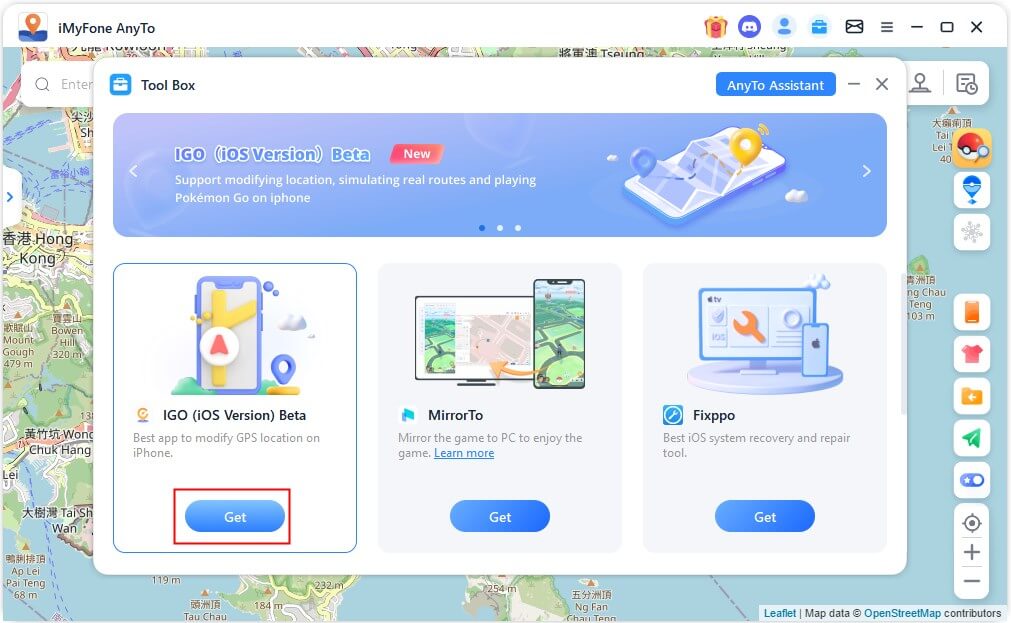
Prior to this, you can first download the desktop version on your computer for free experience, and then use your iPhone to scan the QR code in the AnyTo toolbox to get the mobile version on your phone. For details, you can click on this detailed teaching guide.
Conclusion
Overcoming technical difficulties is not easy. We are very grateful to all users for their patience and support. Please continue to pay attention to our website to obtain the latest version and information.
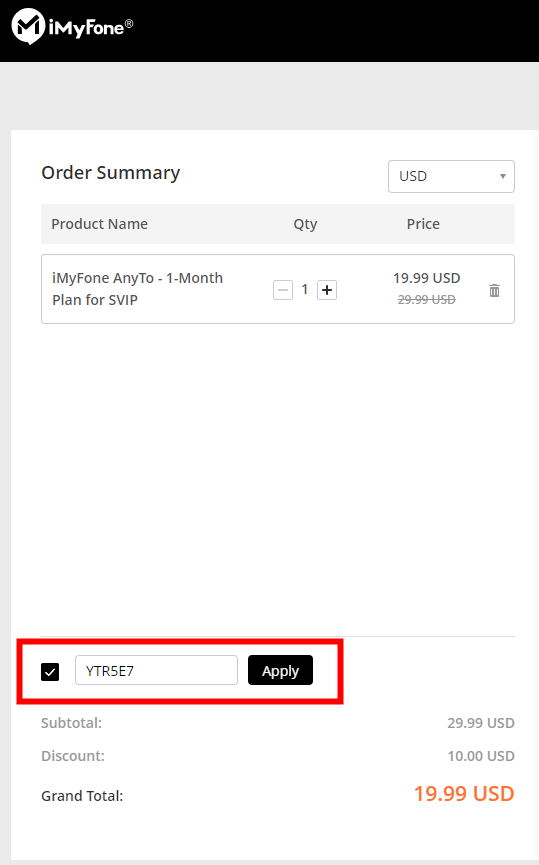
In order to give back to the majority of users for their support, enter "YTR5E7" when purchasing AnyTo to enjoy a 10% off!
I hope that after reading this article, I can answer the question of AnyTo iOS version not compatible with iMyFone AnyTo iOS 17 version. If you find it helpful, please share this article with your friends!
Change GPS Location on iOS/Android
168,282 people have downloaded it.
- Fake iOS/Android GPS location to anywhere in the world instantly.
- 100% Work with location-based apps such as AR games, social platforms, etc.
- Joystick to simulate GPS movement freely when playing games.
- Import / Export GPX file to save your favorite routes.
- Compatible with All iOS & Android versions.






















