[8 Ways] How To Fix Share My Location Unavailable on iOS 17/18 Beta/18
Category: iPhone Issues

6 mins read
In this article:
- Part 1. Why Is Share My Location Unavailable
- Part 2. Top 8 Methods To Fix Share My Location Unavailable

- #1. Fix Share My Location Unavailable with iOS System Repair Tool

- #2. Turn Off the Airplane Mode across Your iPhone
- #3. Set the Appropriate Date and Time of the Phone
- #4. Change the Network Connections to Refreshing Network Settings
- #5. Enable Location Services From iPhone Settings
- #6. Turning On Precise Location on iPhone
- #7. Checking the Apple's System Status Page
- #8. Try Restarting Your iPhone
Are you trying to share your location with friends or family, only to encounter the frustrating message share my location unavailable? It's a situation many of us have faced while using our iPhones. In this article, we delve into the common reasons behind this issue.

But don't worry, we've got you covered with the top 8 solutions for 2024 to help you resolve this share my location unavailable problem seamlessly. Among these solutions, we'll introduce you to the powerful iOS repair tool, and how its system repair function can come to your rescue. So, let's explore how to get your location-sharing feature back on track.
Step-by-Step Guide to help you fix Apple ID verification failed for an unknown error: Seamlessly System Repair to Stability with iMyFone Fixppo!
Why Is Share My Location Unavailable
The "Share My Location Unavailable" issue on your iPhone can be quite perplexing, but understanding why it occurs is the first step towards resolving it. Several factors can contribute to this problem, including:
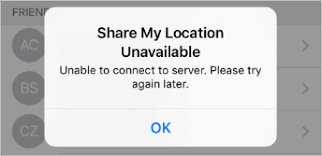
If you've accidentally disabled Location Services for your device or specific apps, it can lead to the unavailability of location sharing.
Sharing your location relies heavily on a stable internet connection. If your device is in an area with poor network coverage or not connected to the internet, you may encounter this issue.
Accurate date and time settings are crucial for location-based services to work correctly. If your device's date and time settings are incorrect, it can result in location sharing problems.
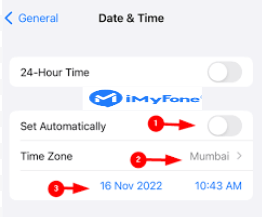
Sometimes, software bugs or glitches within the iOS system can cause issues with location services, making the share my location unavailable error or iPhone screen black but on error appear.
If you're encountering this problem within a specific app, it could be due to issues with that app's location-sharing functionality.
After an iOS update, some settings may change, affecting location services. The update might require you to reconfigure your location-sharing settings.
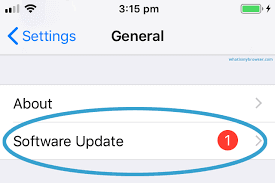
Older devices may not support certain location-sharing features, leading to unavailability issues.
Privacy settings for location services can restrict location sharing. Checking and adjusting these settings is crucial.
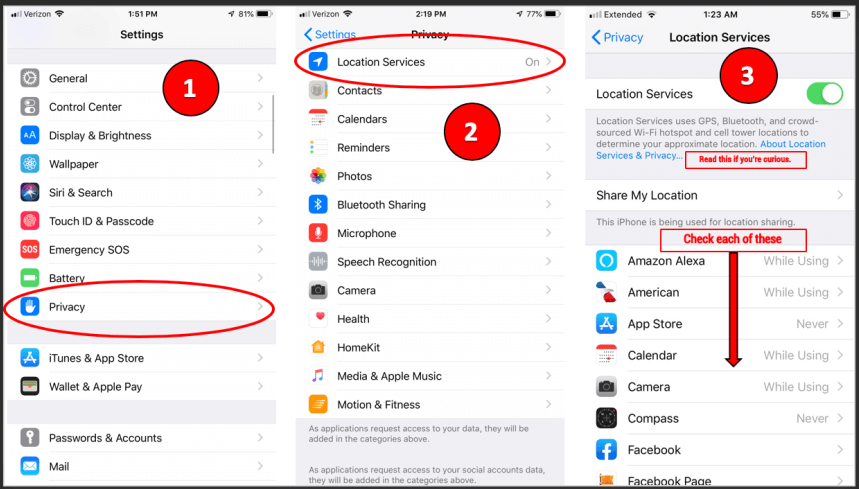
By understanding these potential causes, you'll be better equipped to diagnose and resolve the share my location unavailable problem on your iPhone. Let's explore the best solutions to tackle this issue effectively.
Top 8 Methods To Fix Share My Location Unavailable
1 Fix Share My Location Unavailable with iOS System Repair Tool
Given the absence of a specific solution for addressing share my location unavailable on iPhone issue, it's essential to consider resolving this problem with the assistance of iMyFone Fixppo - iOS System Repair. This powerful tool is designed to serve as an all-encompassing repair solution for iPhones, efficiently addressing a wide array of issues.
By choosing Fixppo, you opt for a hassle-free and comprehensive approach to address share my location unavailable problem on your iPhone, ensuring that your device functions smoothly and efficiently:

Key Features:
- Fix share my location unavailable on iPhone issue without losing data.
- Repair iOS issues, including iPhone stuck on restore screen, Apple ID will not sign in, iPhone stuck in boot loop, etc.
- Compatible with all iPhone models and the latest iOS 17/18 beta/18 and earlier versions.
Step 1: Connect iPhone to the computer
Download and launch iMyFone Fixppo on your computer, then connect your iPhone to the computer with a compatible cable.
Step 2: Standard Mode to Fix Share My Location Unavailable Data Loss
After entering the Apple System Repair tab, choose the Standard Mode to fix the iOS system with no data loss.

Step 3: Download Firmware for Fixing
When your iPhone model is detected automatically, click the Download button to get the firmware file for fixing the iOS system.

Step 4: Start Standard Repair
With the firmware downloaded on your PC, you can click the Start Standard Repair button for the program to fix your iOS system.

In a few minutes, you can solve the share my location unavailable on iPhone error easily.
For find my friends location not available, you can also get help from Fixppo.
2 Turn Off the Airplane Mode across Your iPhone
One common culprit for location issues is the Airplane Mode. Make sure it's turned off on your iPhone to ensure that your location services function correctly.
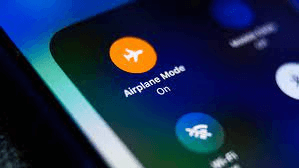
3 Set the Appropriate Date and Time of the Phone
Incorrect date and time settings can impact location services. Verify and correct your device's date and time settings to ensure they are accurate.
4 Change the Network Connections to Refreshing Network Settings
Refreshing your network settings can sometimes resolve location-related problems. Navigate to your iPhone's settings to make the necessary adjustments.
5 Enable Location Services From iPhone Settings
Ensure that your location services are enabled from your iPhone's settings. Without this feature turned on, Share My Location won't work correctly.
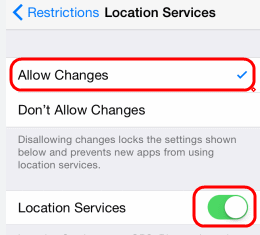
6 Turning On Precise Location on iPhone
For precise location sharing, enable this feature on your iPhone. It can enhance the accuracy of your location information.
7 Checking the Apple's System Status Page
Occasionally, issues might be due to Apple's servers. Check the System Status Page provided by Apple to verify if there are any ongoing issues with their services.
8 Try Restarting Your iPhone
A simple restart can resolve various iPhone problems, including Share My Location issues. Restart your device to see if this resolves the problem.
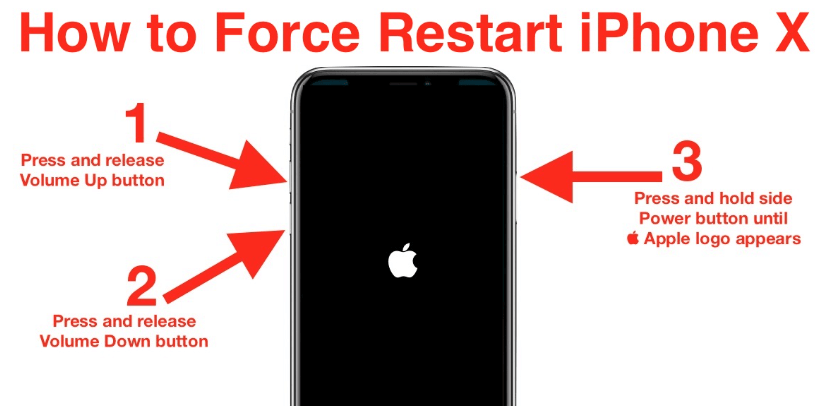
These steps provide a comprehensive guide to address the &share my location Unavailable issue on your iPhone. Start with the basic troubleshooting steps and, if needed, consider the professional repair tool – iMyFone Fixppo, which is mentioned earlier for more complex issues.
Conclusion
In this article, we explore the share my location unavailable issue and what may cause it to occur and provide 8 solutions to help you solve it. These methods range from a basic settings check to using the professional tool iMyFone Fixppo to fix more complex issues.
Among these 8 solutions, we most recommend you to use iMyFone Fixppo, a professional tool to help you easily solve the share my location unavailable problem and various other iPhone issues without losing any important data.






















