WhatsApp is one of the most popular messaging apps across the globle. Despite having end-to-end encryption, people with the right tools can easily spy on your WhatsApp account to see your chats, listen to your WhatsApp calls, and even track your location. If you’ve been noticing some unusual behavior with your WhatsApp account, someone might be spying on you already.
Fortunately, there are ways to restrict people from spying and stop tracking WhatsApp usage. So, in this guide, we’ve put together some of the effective techniques to restrict someone from spying on your WhatsApp account.

In this article:
Part 1: How to Know if WhatsApp is Being Spied by Someone?
Before starting with the actual techniques, it’s important to identify if your WhatsApp activities are being tracked or not. So, let’s first discuss the factors that tell if someone is spying on your WhatsApp account. The truth is if your WhatsApp is being spied, you’ll notice multiple indications on your smartphone. Some of these indications include:

1 Battery Drains Quickly
Usually, people will use a spyware app to track your WhatsApp activities. Since these spyware apps run in the background, they’ll utilize your phone’s battery and it’ll start to drain more rapidly. So, if there’s been a sudden increase in battery usage without any reason, someone is most likely to be spying on your WhatsApp account.
2 Absurd Noises in Your Phone
If your phone has started to vibrate or make absurd noises frequently, even when there’s no incoming notification, there’s a huge possibility that a spyware app is running in the background.
3 WhatsApp Hangs More Frequently
The most common indication that tells your WhatsApp is being spied by a third-party is unexpected hangs. When WhatsApp starts to hang more frequently without any reason, it’s usually due to the presence of a spy app that’s collecting data from your WhatsApp account.
4 Abnormal Heating-Up of Your Phone
As we mentioned earlier, spyware apps run in the background, which means they’ll utilize your smartphone’s hardware to operate. This can cause your phone to heat up more rapidly. So, if your device has started to heat up, even when there aren’t any ongoing activities, know that your privacy has been hampered by a spy app.
If you have noticed any of the above activities on your device, it is most likely that someone is tracking your WhatsApp account. In this case, make sure to take effective measures to protect your privacy.
So, without any further delay, let’s discuss how to stop someone spying on your WhatsApp.
Part 2: How to Stop Location From Being Tracked on WhatsApp?
One of the major reasons why people spy on someone’s WhatsApp is to track their location and GPS movement. Since WhatsApp has access to “location-services”, anyone with a spying tool can know your whereabouts by simply tracking WhatsApp.
However, by following a couple of tricks you can hide location on iPhone/Android. If you are worried about someone tracking your GPS location, follow the below-mentioned two methods, and keep your GPS location protected.
1 Spoof Location to Stop WhatsApp Tracking with iMyFone AnyTo
To spoof your location, you can protect your current whereabouts by installing a location spoofing tool iMyFone AnyTo. It is an excellent tool for iOS and Android users that’ll help you hide your actual location from others.
The software has a dedicated “Teleport Mode” that’ll help you change your current location to a fake one by choosing any physical location in the world. This way, even if someone has installed a spyware app on your device, they won’t be able to track your location.

Main features of iMyFone AnyTo:
- Change the location with 1-click, select any location and fake GPS via WhatsApp.
- Customize the route, set the moving speed, time, etc., and use it to synchronize the real-time location update on WhatsApp.
- Work with all location-based apps like Life360, Facebook Messenger, etc.
- Compatible with most models of iOS (iOS 17 Supported) and Anroid devices.
- An effective anti-tracker prevents your WhatsApp location from being tracked by spouse.
So, let’s discuss how to stop tracking on WhatsApp location using iMyFone AnyTo by using a fake GPS location.Before showing you the step-by-step guide, please allows me to invite you to watch a tutorial video to learn how to fake location on WhatsApp with iMyFone AnyTo.
How to Stop WhatsApp Tracking:
Step 1: Download the AnyTo app for free on your phone (iPhone or Android). Once the download is complete, open iMyFone AnyTo to start your free unlimited trial.
Step 2: Click the AnyTo icon, open AnyTo app. Follow the instructions in the software to complete the basic settings before changing the location.
Step 3: Select the location you want to change, choose the mode you need, then click the Move button. Your location will be changed within seconds.

Besides, you can also change iOS/Android GPS location on PC with 1-click, enjoy your iMyFone AnyTo full version trial now!
Connect iPhone/Andoid devices to the PC. Click "Get Started".
Select Teleport Mode or Multi-spot Mode to plan a route.
Click the Move button to change location on the map to this new location!
Since you want to keep your current location protected, we recommend choosing “While Using the App” option. This way WhatsApp will only have access to location services while it’s being used. This will allow you to share your location with specific people while using WhatsApp, but no one would be able to track your GPS location via a spyware app.
3 Stop Third-Party From Spying on WhatsApp Chat
The above-mentioned methods are only effective when you want to restrict people from knowing your current whereabouts. However, if you’re looking for how to stop someone from tracking my WhatsApp messages, you’ll have to locate and uninstall the spyware apps from your device.

Here are some of the tactics that’ll help you remove spyware apps from your device and keep your WhatsApp conversations protected.
Way 1: Look for App List in Settings
The most convenient way to find a spyware app is to look for it in the “App List” in “Settings”. Open “Settings” and scroll down till the end. Here you’ll see a list of all the third-party apps that are installed on your iDevice. Even if someone is using a high-end spyware app, it is most likely to be listed here. However, the name for the app could be different. Your goal should be to look for third-party apps that you haven’t installed yourself.
Way 2: Check Your WhatsApp Web
You can also stop third-party from accessing your WhatsApp conversations by checking your WhatsApp Web. Check if your WhatsApp account is being logged-in on a different device. If yes, log out from all WhatsApp Web sessions and the person would not be able to track your WhatsApp conversations anymore.
Way 3: Perform A Factory Reset
If you are unable to locate the spyware app or there’s no active WhatsApp web session, the only way to stop tracking WhatsApp usage and messages is to perform a factory reset. When you’ll reset your device, all the third-party apps, including the hidden spyware app, will be uninstalled automatically. However, make sure to back up all the important files so that you don’t end up losing valuable data.
4 Stop WhatsApp from Sharing Data with Facebook?
What Information on WhatsApp Will Be Shared with Facebook
Unfortunetly, your phone number that used to sign up for WhatsApp and the last time you used the service will be shared with Facebook.
But, thanks to the end-to-end encryption, only you and that person you send the messages will be able to see the information. Your messages, photos and others you shared will not be able to see by others on Facebook.
How to Stop WhatsApp from Sharing Your Information with Facebook?
It is always uncomfortable that your information will be shared with Facebook. Fortunetly, you can choose to stop your WhatsApp information from being shared with facebook with few steps.
Here is how to do it.
Step 1: Open WhatsApp and go to "Settings".
Step 2: Select "Account > Share My Account Info > Don't Share".
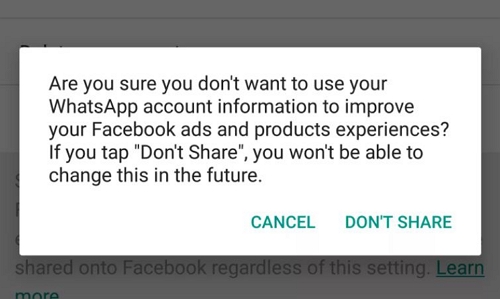
That's it. By doing so, your WhatsApp account information will not be shared anymore. You have now disable WhatsApp from sharing your information with Facebook.
Conclusion
That concludes our guide on how do I stop someone from tracking my WhatsApp calls and messages. If you’ve been noticing some unusual activities with your WhatsApp account, make sure to follow the above-mentioned tricks. This will help you stop people & spyware apps from spying on your WhatsApp account. You can also use iMyFone AnyTo stop whatsapp tracking!
Change GPS Location on iOS/Android
168,282 people have downloaded it.
- Fake iOS/Android GPS location to anywhere in the world instantly.
- 100% Work with location-based apps such as AR games, social platforms, etc.
- Joystick to simulate GPS movement freely when playing games.
- Import / Export GPX file to save your favorite routes.
- Compatible with All iOS & Android versions.


























