If you’re unable to use your Android device after making a factory reset due to Google account verification (FRP) screen, then you would want to know what FRP lock is and how to remove it.
Numerous software that can bypass FRP lock on Android devices and FRP Hijacker is one of them. Hence, this article discusses the features, set up requirements, FRP Hijacker download and the reasons why FRP Hijacker may not be the best solution for FRP bypass. We’ll also introduce a solution that is a better alternative to FRP Hijacker.
Part 1. Everything You Ought to Know about FRP Hijacker Download
1. What is FRP Hijacker by Haggard?
FRP Hijacker 2019 is a Google account/FRP unlock tool that bypasses FRP locks in download mode (Odin mode) without using a combination file. This tool allows you to remove FRP locks on Samsung devices using a phone dialer FRP bypass method. This solution helps to enable the ADB mode quickly when you want to bypass screen locks or FRP locks on Android devices (Samsung in particular).
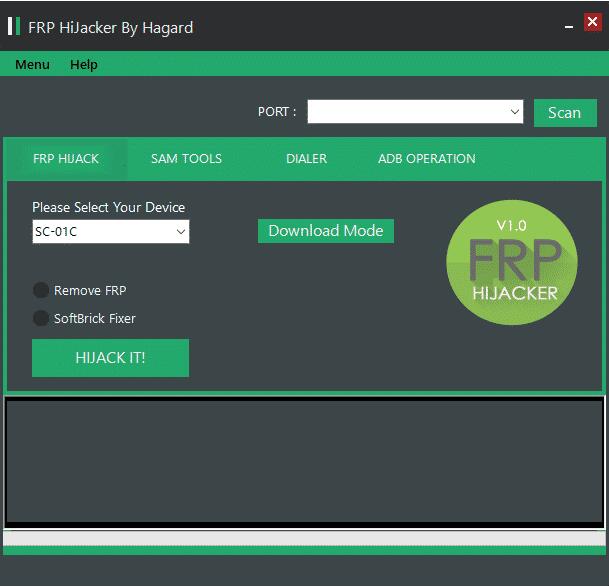
There are various reasons why you may want to use FRP Hijacker, and they include:
- Removes Samsung activated FRP locks.
- Remove FRP in download mode.
- When you don’t want to use combination file methods.
2. Features of FRP Hijacker
- It's an ADB Samsung FRP removal tool.
- It uses the phone dial pad to bypass FRP lock.
- You can easily enable ADB using the FRP Hijacker tool v1.0
- Bypass FRP ADB (Odin) mode.
3. How to Install FRP Hijacker Tool
Follow this guide to install the FRP Hijacker tool.
Step 1. Download FRP Hijacker v1.0.
Step 2. Download and install Microsoft Net Frame 4.5.2 here, and install it on your PC before installing the FRP Hijacker tool.
Step 3. Set up and launch the FRP Hijacker software on your PC.
4. How to Use the FRP Hijacker Tool
I found an awesome YouTube video on how to use the FRP Hijacker tool on your PC. Please, click the link here to play the video and learn the steps.
Part 2. Better Alternative to FRP Hijacker Tool - LockWiper (Android)
However, we have a better choice for you - iMyFone LockWiper (Android) FRP unlock tool. It is a tool that can bypass FRP on Android device without any tech knowledge without knowing the password. Hence, it’s the perfect alternative to FRP Hijacker tool. Therefore, if you’re stuck on Google account verification stage while factory resetting your device, LockWiper (Android) will help you to bypass FRP easily, and give you full control of your device.
Following are the top features of LockWiper (Android):
- The perfect alternative to FRP Hijacker tool to bypass FRP lock.
- Gives you full access of your device to enjoy all the features Android has to offer.
- You can add and use a different Google account on the device.
- Your Android device will be removed from the previous Google account where it was associated.
- Also remove/bypass screen locks like PIN lock, fingerprint lock, pattern lock, and face lock.
Steps to bypass FRP using LockWiper (Android)
Step 1: Download, install and launch iMyFone LockWiper (Android) on your PC or Mac. Then, choose the “Remove Google Lock (FRP)” mode from the home interface and connect your Android phone to your computer.

Step 2: Carefully select your device’s information and set up the device.

Step 3: Now, download and install the data package for your Android phone.
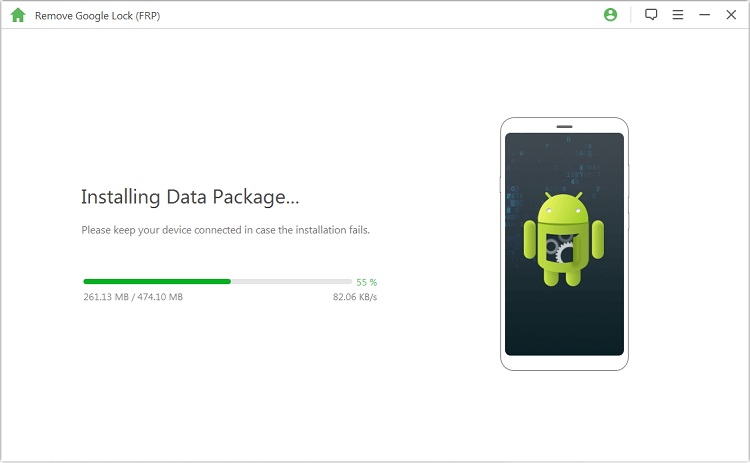
Step 4: After that, download and prepare the firmware package for your Android device by following the on-screen guide.

Step 5: Start to unlock the FRP lock on your device.

Step 6: The unlocking process will take a while to complete, then your phone will be opened and you can set up your device.

We have a detailed guide here for you so you can fully use the program to bypass Google FRP lock on your device without any hassle. Also, you can know more functions about iMyFone LockWiper (Android) too.
Bonus: Which Tool Should You Use?
FRP Hijacker tool is a good tool for anyone who is using a Samsung phone with Android 2017 or 2018 version, and this limits the number of devices you can unlock using this tool. Hence, if don’t trust it to unlock your device, we honestly implore you to download and install iMyFone LockWiper (Android) which is even a better FRP unlock tool for Android device than FRP Hijacker tool.
With iMyFone LockWiper (Android) you can get:
- Free Trial to bypass Google FRP lock and screen locks without password.
- Technical Support to help you when you need in removing FRP lock or screen locks.
- Millions of Users and Reviews show that it is a great tool ever to unlock Android.






















 March 30, 2023
March 30, 2023

