[Full Guide] What is iPhone Demo Mode & How to Remove It?
Category: Unlock iPhone

4 mins read
Rest assured that iPhone stuck in demo mode is a very common phenomenon, iPhone demo is mainly used for demos or advertisements in iPhone stores, if your iPhone appears to be in demo mode, keep reading this article to help you understand and bypass iPhone demo mode.

In this article:
Part 1: What is iPhone Demo Mode
What is iPhone demo? The answer is they are mostly displayed on stands for intending customers to see or test.
Demo iPhone is still similar to its ordinary counterpart, a few services are altered to limit their ability.

So what's the difference between demo device iPhone and ordinary iPhone?
- Demo iPhone have different configurations, firmware, and software packages than original iPhone.
- Most demo iPhone is accompanied by constant commercial videos showing what the device can do.
- Demo devices have severely restricted access to features commonly found on regular devices.
- In demo mode, no applications can be installed or uninstalled, no features can be blocked, and no settings can be disabled or modified.
- Most demo devices do not have an analog slot, while original devices do.
- Most iPhone in demo mode have a maximum storage of 16g, as do iPad.
Part 2: What to Do If iPhone Stuck in Demo Mode
For the fact that the "Demo Mode" is firmware in action, it is very possible to bypass the demo mode. All it takes is to refresh the device.
1 Bypass Demo Mode on iPhone/iPad Easily
To bypass iPhone/iPad stuck in demo mode, you can try iMyFone LockWiper to remove demo mode. This tool is designed for iPhone stuck in any mode that can't be unlocked and used. Whether it's demo mode, screen damage, or MDM lock, any situation that blocks you from using your device can help you remove it with 1 click and free the iPhone.

- Help to bypass iPhone demo and update its firmware to remove limitations.
- Offer the ability to remove iPhone passcode from a disabled, locked, or broken screen.
- Unlock Apple ID without the password from your iPhone, iPad or iPod Touch.
- Using this software, you can bypass Screen Time passcode without losing data.
- Support all iPhone and iOS versions, including iPhone 15 and iOS 17.
Video about How to Bypass Any iPhone Screen Passcode and Unlock iPhone Demo Mode
Step 1: Download the free trial, and install and launch it on PC. Select Unlock Screen Passcode mode to help you get iPhone out of demo mode.
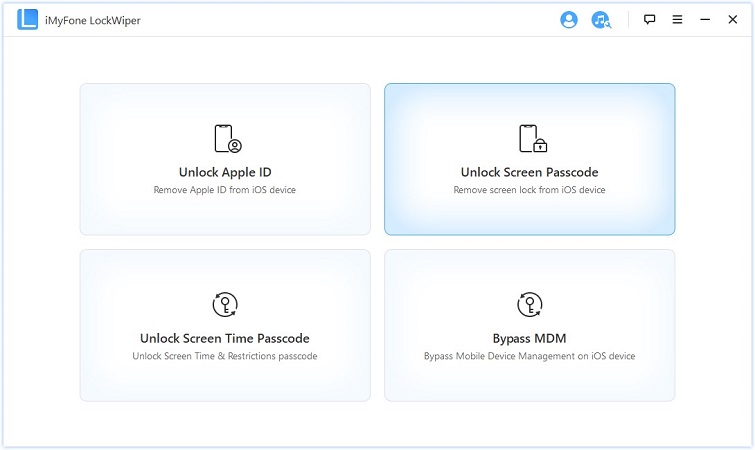
Step 2: Using a USB cable, connect demo iPhone to your PC and make sure the device is recognized.
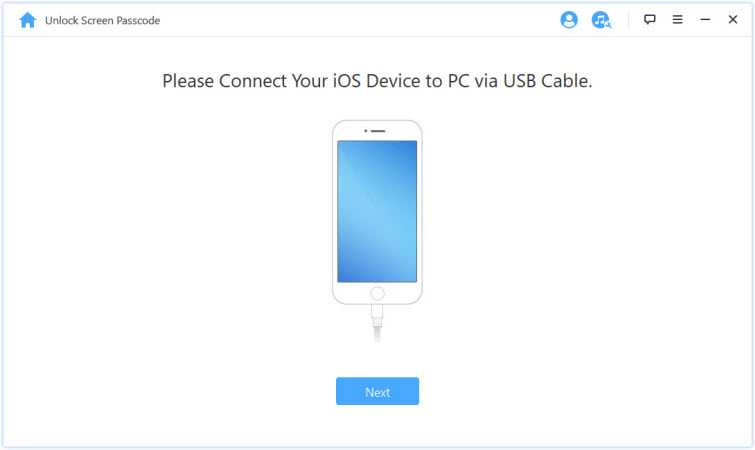
Step 3: Download the firmware package and unpack it to move to the next step.

Step 4: Select Start to Unlock. To begin the unlocking process, it takes a few seconds to do this.
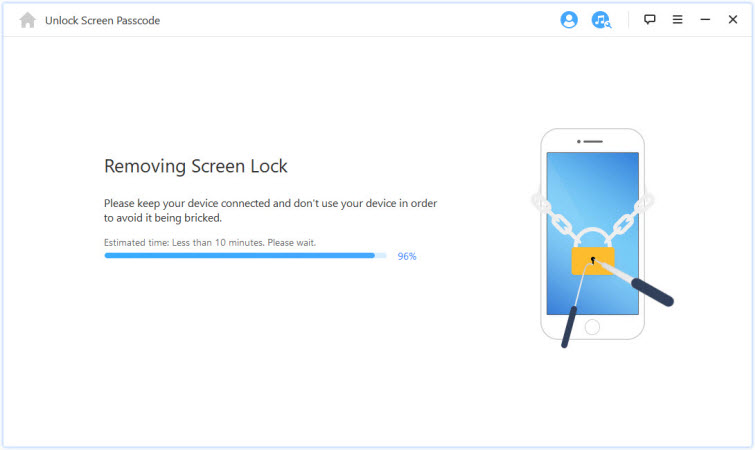
As you can see, this tool can help you reset the demo unit iPhone in just 4 steps, clearing the way for you to use your iPhone. You deserve this powerful tool. Now try download the program and let it do the job for you.
2 Get Rid of iOS Demo Mode with iTunes
As I earlier said, you can also remove demo mode with iTunes. This method can only work when Find My function is not used on the device and no Apple ID on the iDevice. Keep reading to see how to.
Step 1: Download and install iTunes, connect your iPhone to your PC, and ensure it is recognized by iTunes.
Step 2: Click Summary, and click Restore iPhone.
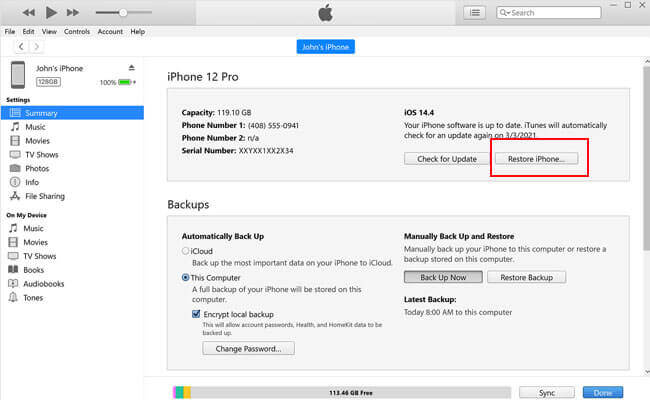
Step 3: Click Restore. This will reset the factory settings to the default setting of the manufacturer removing any demo mode restrictions.
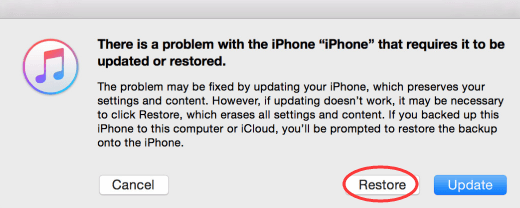
Now you can use your device normally, but his method often has problems with your device not being recognized, so it may require you to keep repeating the procedure.
3 Delete iPhone Demo Mode by Settings
When your iPhone is in demo mode, you can try resetting the device to factory default settings, which will delete demo mode while erasing all data on the device.
Step 1: On an iPhone in demo mode, open Settings and click General.
Step 2: Scroll down and tap Transfer or Reset iPhone.
Step 3: Select Erase All Content and Settings, then click Continue.
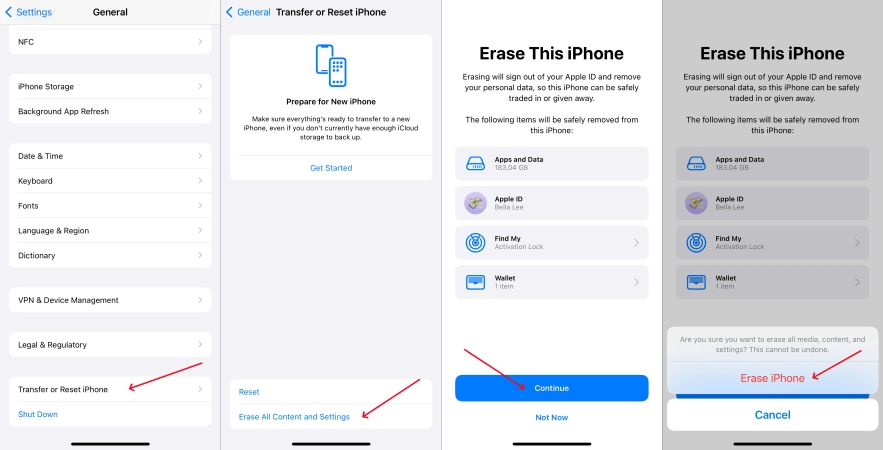
Step 4: Tap Erase iPhone and enter the required passcode to reset your device.
Both of the above methods have some limitations, if you want a more efficient and simple way to reset your iPhone to remove demo mode, I suggest you use LockWiper.
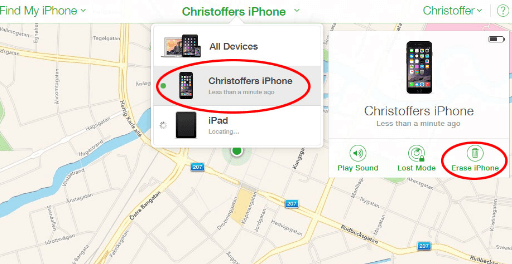
Download iMyFone LockWiper to remove iPhone demo mode without passwords.
4 Remove iPhone in Demo Mode with Find My
In addition to the above methods, you can also use the Find My feature on your iPhone to erase your iPhone as well as the demo mode.
Step 1: Open Find My on another OS device or iCloud.com.
Step 2: Find your iPhone in demo mode.
Step 3: Select your iPhone and click the Erase This Device button in the Device Info window.
Step 4: Click the Erase iPhone button to remove demo mode from your iPhone.
This method requires you to turn on your Find My feature ahead of time, otherwise it won't work.
Part 3. FAQs about iPhone Demo Mode
1 Should you buy Apple devices with Demo Mode?
This is a decision you should make personally. The significant benefits of buying iPhones stuck in demo mode are the low price, and you know you can fix it.
The 'demo' in 'iPhone Demo Mode' stands for demonstration, which means the device was made as an example to be advertised, so therefore, there's a possibility of most features or hardware are not top-notch.
Below are the pros and cons to consider when purchasing an iPhone stuck in demo mode.
- iPhones that are in demo modes are usually very cheap and affordable.
- It might not cost much to restore to the default settings.
- It has the same features or similarities as its ordinary counterparts.
- Often, they come with the latest iOS update.
- Demo iPhones seldom come with a warranty or the warranty must have expired.
- This is the possibility of hidden hazards.
- Scuffs and scratches are commonly found on demo devices.
- It might be a stolen device.
2 Is it okay to buy a trial iPhone?
No, because the device likely has no warranty, not to mention the battery is undoubtedly worn out. Return it and buy a new device from an authorized retailer.
3 Is there a warranty on the demo iPhone?
Apple's one-year limited warranty on demo Apple products expires one year from the date of reseller purchase.
4 Is demo iPhone original?
Apple does not allow the sale of demo units. They do not have standard software. Return your phone and buy it from a legitimate, trusted reseller. No Apple Authorized Reseller will sell a demo unit that is not for sale.
Conclusion
This article shows you how to get rid of iPhone demo mode using 4 methods, among which the most convenient and fastest way is to use a professional third-party tool - iMyFone LockWiper, which can refresh your iPhone and remove your demo mode in 5 minutes without any limitations.


























