Niantic and Capcom announced that they will launch a mobile game called "Monster Hunter Now" in September 2023, which will allow you to perform super cool action role-playing in the real world and fight monsters while walking. This is really awesome. Got it!
This article is going to share with you the Monster Hunter Now strategy, and what makes it better than other augmented reality games. Finally, I will also teach you a super magical trick that allows you to change your GPS location with just the click of a button. You can also fight monsters in other places at home!
You can easily reach various places to fight monsters without going out, and there is no need to wait for spawning time.

In this article:
Part 1: Monster Hunter Now Latest News
Monster Hunter Now, which was originally scheduled to be launched globally on September 14th, is now available to download and play on Google Play in some regions!

If you are not an Android user from Hong Kong, Canada, Sweden, or Singapore, you can also try changing your region on Google to download Monster Hunter Now and play it first!
Part 2: Monster Hunter Early Registration Bonus
As the global release date approaches, Monster Hunter Now announced that the number of pre-registrations has exceeded 2 million!

If you have already registered, in addition to the previous rewards when pre-registration reaches 500,000 and 1 million, you can also get 2 special pre-order cosmetics and 500 prop boxes. When pre-registration reaches 3 million, you can also get 2 more special pre-order cosmetics and 3 double bonus coupons!
Part 3: Monster Hunter Now Guide
Monster Hunter Now, like Pokemon Go, is a game that lets you take risks in the real world. You can walk around and encounter all kinds of wonderful monsters! I will share several tips and tricks of Monster Hunter Now for you.

Unlike Pokemon Go, Monster Hunter Now allows you to experience an action-adventure style similar to console games when fighting. Through click and slide operations, you can use your favorite weapons to defeat oversized monsters in a cool and powerful way.
Monster Hunter Now also has a brand new storyline that will bring new characters and familiar faces to make your adventure even more exciting!
1 Monster Hunter Now Beginner Teaching: Steps-by-Step Guide
Players can embark on a solo adventure or explore the Monster Hunter Now world with up to four friends. Alternatively, you can team up and go on a hunting trip with other nearby hunters. Monster Hunter Now is crafted to be an enjoyable multiplayer experience, even when playing with friends who aren't nearby.

Each battle is limited to a maximum of 75 seconds, and features intense battles full of fun and chaos in the traditional Monster Hunter style. When the player attacks, debris scatters, and the weapons and fighting style are characteristic of the Monster Hunter series.
In addition, players can choose horizontal or vertical mode to fight according to their preference. We most recommend you use landscape mode because it has a wider field of view and a better experience.
Step 1 Create a role
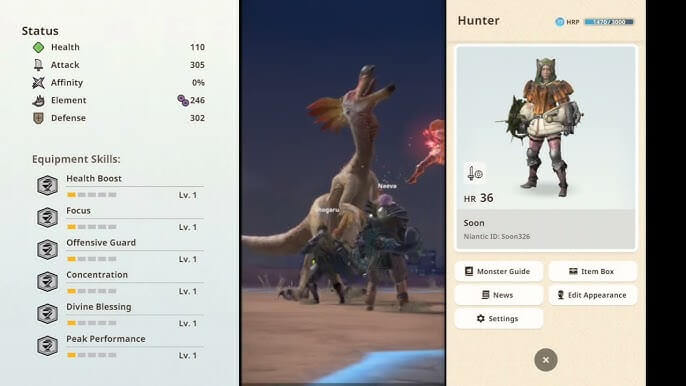
In the game Monster Hunter Now, you can choose the character's gender, skin color, and name your character according to your preferences. There are currently 8 hunter styles to choose from.
Step 2 Hunting monsters
When you enter the game, the location that will be displayed first is your real geographical location. There are 3 geographical environments in the game, purple is the swamp, green is the forest, and yellow is the desert.
When you see a monster on the map, just click to enter the battle screen. Keep clicking on the monster's body to attack. If you want to avoid the monster's attack, just slide left and right to move.

When the monster gives a red warning, it will attack you, please remember to avoid it! And the damage will be different at different attack points. Increasing the hit probability can effectively speed up the speed of defeating monsters!

After defeating it, you can get corresponding materials and experience. You can use the collected materials to make weapons and upgrade them for a better gaming experience!
In addition to fighting big monsters in Monster Hunter Now, you can also farm small monsters to gain experience. If you are in the same area, there will be two or three mobs appearing on average in about 20 minutes. If you want to keep gaining experience and getting props, you need to keep walking around the map to explore.
2 Spoofing Monster Hunter Now for Monster Hunting
Or you can try location spoofer iMyFone AnyTo, a mobile phone software that automatically walks and intelligently changes MHN location on Android / iOS. This software is specially designed for mobile phone positioning modifications and can be easily used on both Android and iOS devices.

Monster Hunter Now Cheater
- You can change location in Monstert Hunter Now, your phone's location to any place with just one click, and you can hunt monsters without waitin.
- You can use your mobile phone’s GPS to move freely without leaving home, so you can team up with friends to fight monsters. Distance is not a problem.
- Play Monster Now in multiple modes, modify positioning with one click, multi-point mode, joystick mode, real simulated travel speed to enhance the gaming experience.
- Supports various games such as Pokemon GO and Dragon Quest Walk.
This professional Monster Hunter Now / Pokémon Go spoofing app lets you take back control of your Pokemons & Monster all destiny. Besides, you can easily simulate GPS movement in the games.
Step 1: Connect iPhone to the PC/Mac
Launch iMyFone AnyTo on your Windows PC/Mac (you can click the Try It Free button above to download it free). Click the Get Start button.

Step 2: Select Teleport Mode
Choose the third icon on the upper-right corner - Teleport Mode. Then you can input an address or zoom and drag the map to choose a fake location.

Step 3: Location Changed on Map
Now just click the Move button to change your location on the map to this new location!

Open the game, you will find that you have successfully spoof your location in the game.
Part 4: FAQs about Monster Hunter Now
1 How to add friends in Monster Hunter Now?
Currently, the latest version of Monster Hunter Now supports the friend-adding function. After successful invitation, you can also get 3 dye balls, 5 recovery potions, and 300 ZENY coins. Please follow the steps below to add friends!
Click "Friends" > "Add Friend" in the menu You will see your friend code and QR Code. Provide this information to your friends to easily add friends.
2 How to set the language in Monster Hunter Now?
Generally, the game will automatically set according to the language of your mobile phone system. If you want to manually set the language of Monster Hunter Now, please follow the steps below.
Click "Settings" > "Language Settings" in the menu > select "Traditional Chinese"
Conclusion
That’s all there is to know about Monster Hunter Now. After reading this Monster Hunter Now guide, I believe you will be able to play it easily in the future!
If you also want to hunt unlimited monsters and explore without leaving home, try Monster Hunt spoofer iMyFone AnyTo!






















