Is There a Way to Recover Deleted CapCut Video Project?
Category: PC Data Recovery

7 mins read
CapCut is a powerful free online video editing app available for Android devices, iOS and PC. If you've accidentally deleted a video from CapCut , don't worry! In this article, we will explore the possibilities of retrieving deleted CapCut video projects. We understand the importance of your work and will provide guidance and solutions to help you recover your CapCut projects and continue your TikTok editing journey. Don't worry, we've got you covered!

In this article:
Watch the Video Tutorial to Retrieve Lost Capcut Projects

Part 1: Can You Get Your Deleted CapCut Project Back?
Recovering your deleted CapCut projects can be a bit tricky. According to CapCut's official method, once you delete a project, it's usually can't get back. The data associated with the project is typically erased from your device's storage. So, unless you have a backup or saved it to the cloud, getting back a deleted project might not be possible.

However, don't lose hope just yet! If you've saved your CapCut project to cloud storage or backed it up elsewhere, there might still be a chance to restore it. It's always a good idea to regularly back up your CapCut projects to avoid losing your hard work.
If you've tried reaching out to CapCut customer support but couldn't recover the deleted video, or if you can't find the deleted projects on your device, there's another option. You can consider using third-party data recovery tools like iMyFone D-Back to restore deleted CapCut projects on your iPhone, Android, or PC. These tools might offer features like previewing the data before recovery, giving you more control over the process. So, keep reading to learn more about your options!
Recover Accidently Deleted CapCut Video Project from iPhone and PC with ease.
Part 2. Important Tips for Recovering Deleted CapCut Videos
Before we begin, it's important to know how CapCut save data storage. Unlike other apps that use cloud storage, CapCut stores data on your device itself. This means that logging into your account or syncing won't help recover deleted videos. Here are some tips to increase your chances of recovering your lost CapCut videos:
Avoid activities that delete cached data: To improve your chances of recovery, don't delete or edit any files, use storage cleaners, or start new projects. These actions can permanently erase the cached data, making it harder to recover your videos.
1. Free up storage space or start a new project:
Sometimes, freeing up storage space on your device or starting a new project in CapCut can help restore deleted videos. Use your device's storage tools or trusted apps to remove unnecessary files, but be careful not to delete any CapCut or video files. Starting a new project might also trigger CapCut to show a list of previous projects, including the ones you want to recover.
Remember, there's no guarantee that you can recover deleted CapCut videos within the app, and you may encounter errors with corrupted footage. If you face such issues, continue reading for alternative methods to recover your videos.
2. Contact CapCut Customer Support
If you're unable to recover your deleted videos using the previous methods, it's time to reach out to CapCut Customer Support for assistance. While CapCut doesn't provide a built-in option for video restoration or direct communication, you can still get in touch with them in two ways:
- Email: Send an email to CapCut at CapCut.support @bytedance.com. Keep in mind that they receive numerous inquiries daily, so be concise and patient in explaining your situation. In the meantime, refrain from unnecessary activities on your device.
- Social Media: Reach out to CapCut through their Facebook or Instagram accounts (@CapCutapp) by sending a direct message (DM). Alternatively, you can leave a comment on their TikTok account (@CapCut).
By contacting CapCut Customer Support, you can seek further guidance and assistance to recover your deleted videos.
Note: While the methods mentioned above can be helpful in recovering deleted CapCut projects, it's important to note that they may not guarantee a 100% success rate. If you have valuable or critical data that you need to recover, it is recommended to seek the assistance of a professional data recovery service.
Part 3: How to Recover Deleted Videos from CapCut Video Editor?
Don't worry if you accidentally deleted your CapCut video or encountered a system crash. Whether you delete your video on CapCut or your PC, there is a solution to recover it.
D-Back is an excellent and cost-efficient tool for recovering your deleted data from your PC, hard drive, and iOS devices. With its advanced technology, D-Back can successfully recover over 1000 types of data, including CapCut videos, photos and voice recordings.
Additionally, it's worth mentioning that D-Back can also help you easily recover your precious TikTok drafts videos and even assist in recovering file data from a crashed computer.
Rest assured that D-Back is a trustworthy and secure program that prioritizes your data privacy. It does not retain any information from your device during the recovery process. You can use D-Back confidently, knowing that your data will remain safe and protected.
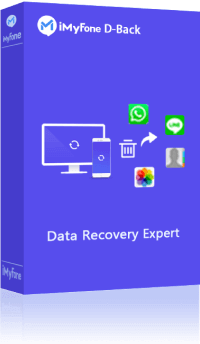
1,000,000+ Downloads
Key Features:
- D-Back is a versatile data recovery tool that can restore lost or deleted files from Windows, Mac, and iPhone devices.
- It supports the recovery of various file types, including videos, photos, documents, emails, and more with just a single click.
- D-Back is capable of recovering data from a range of scenarios, such as corrupted devices, emptied recycle bins, raw and formatted partitions, and more.
- With D-Back, you can preview the recoverable files and selectively restore only the ones you need, saving time and storage space.
- D-Back also provides an "Ai Repair" function specifically designed to repair corrupted or damaged CapCut projects.
Don't let your deleted data remain lost. Give D-Back a try and retrieve your valuable files in no time. Here’re two methods to use D-Back to get back your deleted CapCut video.
1. Recover CapCut Video Editor on PC
Step 1: Click the below button to download and install D-Back Data Recovery software on your PC. Open the software and click on "Data Recovery" in the main interface.
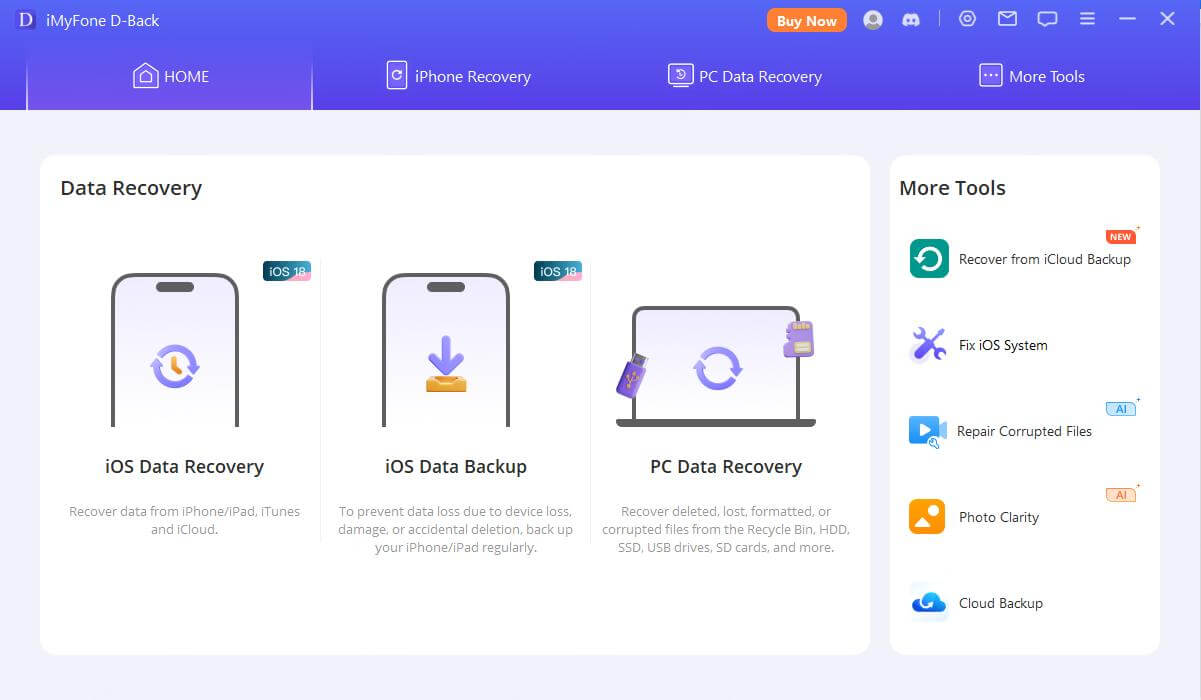
Step 2: Go to the location on your computer where you have stored the CapCut files. Click on the "Scan" option to start the scanning process. The duration of the scan will depend on the file size. You can also use the search bar to quickly locate specific videos by typing their names.

Step 3: After the CapCut files have been scanned, you can preview the data. Once you have reviewed the files, simply click on the "Recover" option to initiate the data restoration process.

2. Recover CapCut Video Editor on iPhone
For iPhone users, the process of recovering deleted videos from CapCut is slightly different:
Step 1: Open D-Back and select the "iPhone Recovery" option. Connect your iPhone to the computer using a USB cable, and then click "Next" to proceed.
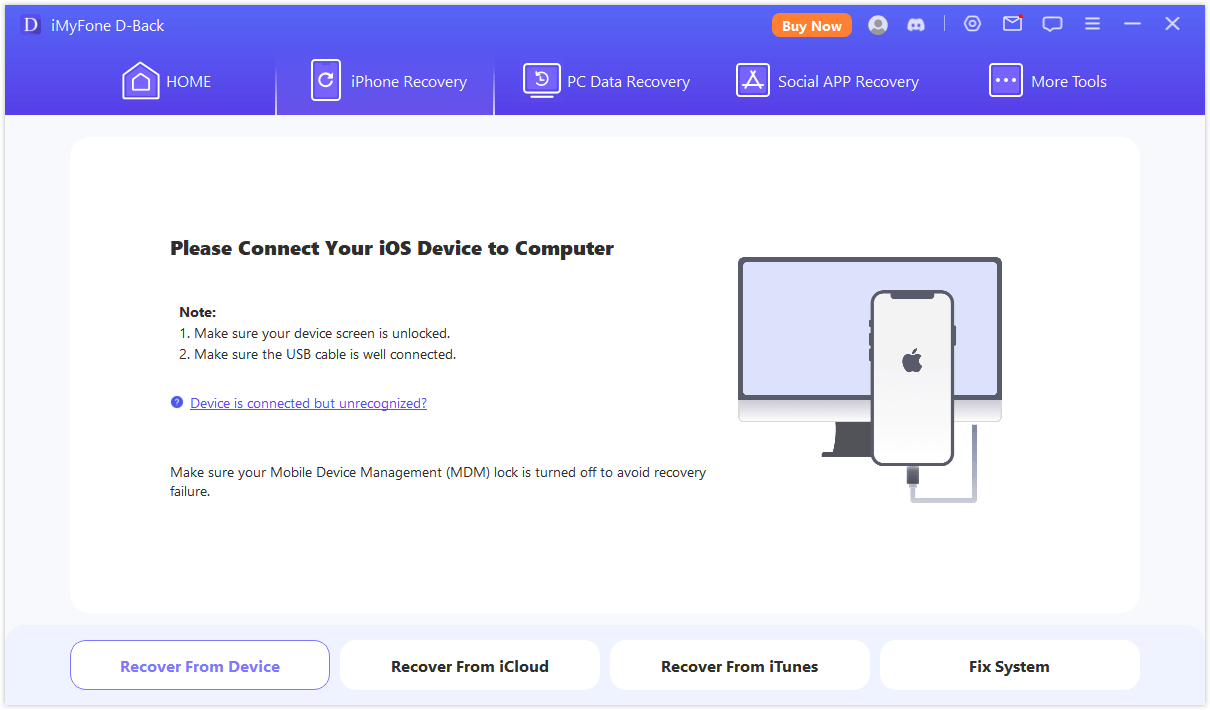
Step 2: Select the types of files you want to recover, such as photos, videos, messages, or more, and click on the "Scan" button to initiate the scanning process.
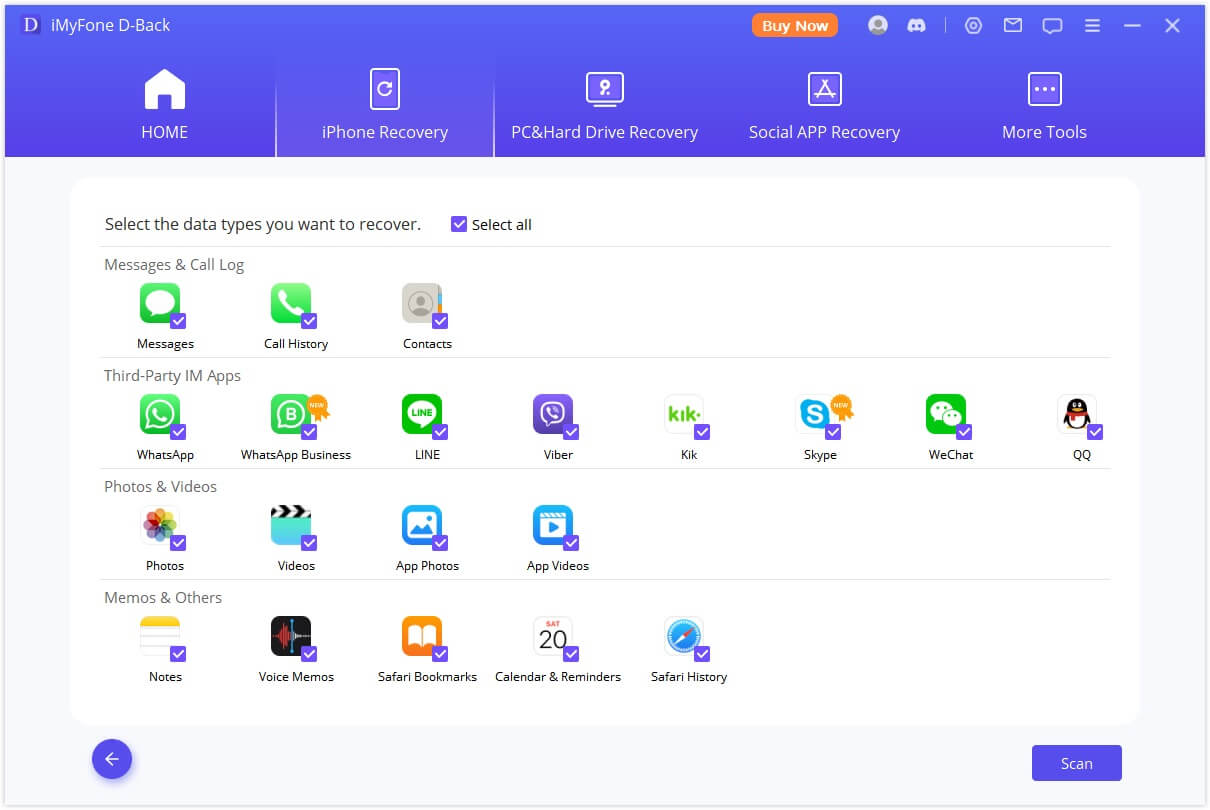
Step 3: Once the scan is complete, you will see a list of all the recoverable CapCut data. You can freely preview the files to ensure their integrity. Finally, select the data you wish to recover and click on the "Recover" button to initiate the recovery process.
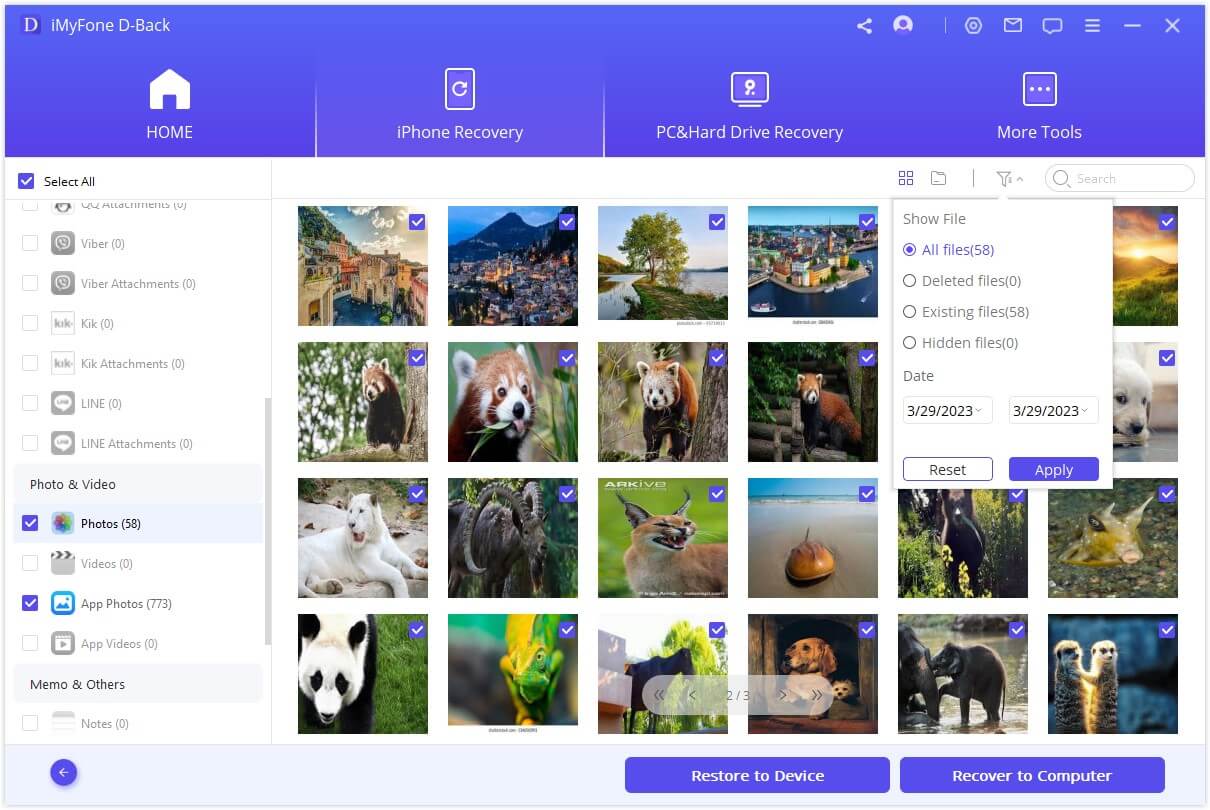
Part 4: FAQs about CapCut Video Recovery
1 Can I recover the original video after I was editing the video?
CapCut saves your editing progress automatically, so even if you delete a video during the editing process, you can still recover it from the "Trash" or "Recycle Bin" within CapCut.
2 Why did My CapCut videos disappear?
The disappearance of CapCut videos can be a frustrating experience, especially when you've put time and effort into creating them. While accidental deletion and app updates are common reasons for videos to go missing, storage issues, syncing problems, and device or system errors can also play a role. It's important to check for these potential causes and take appropriate steps to address them.
Keeping your CapCut app and device updated, regularly backing up your videos, and ensuring sufficient storage space can help prevent the loss of your valuable creations. If the issue persists, reaching out to CapCut's support team for assistance can provide further guidance and potential solutions to recover your missing videos.
3 Where are my CapCut projects saved?
To locate your saved CapCut projects on your PC, follow these steps: Open the CapCut app on your PC, click on the menu icon, select "Settings" from the menu, choose "Project," and you will see the folder where your projects are saved. Right-click on the folder, select "Copy," open File Explorer, paste the copied folder path in the search bar, and press Enter to search for the folder. You will find your CapCut projects in that folder.
If you're using the CapCut app on your mobile device, the projects are typically saved within the app itself. You can access them by opening the CapCut app, going to the homepage, and selecting the specific project you want to work on. CapCut automatically saves your projects, so there's no need to worry about losing them.
Conclusion
In conclusion, it is important to regularly create backups of your CapCut projects and videos to prevent any potential data loss in the future. You can save them to your device's storage, a cloud storage service, or export them as video files. By following these practices, you increase your chances of recovering deleted CapCut videos and preserving your hard work. If you've lost your videos, try checking the CapCut cache folder for possible recovery. You can also restore from backups or use iMyFone D-Back data recovery software as a last resort. Remember to take proactive steps to protect and secure your CapCut projects.
Recover all your lost data from different devices using one single tool.























