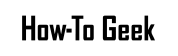With a USB-OTG adapter?
it is easy to transfer WhatsApp data across platforms two methods for you to connect your Android and iPhone devices together. One is USB-OTG Adapter, the other is iTransor desktop toolkit. Both ways will help you transfer WhatsApp data between two devices faster and safer than wireless transfer.
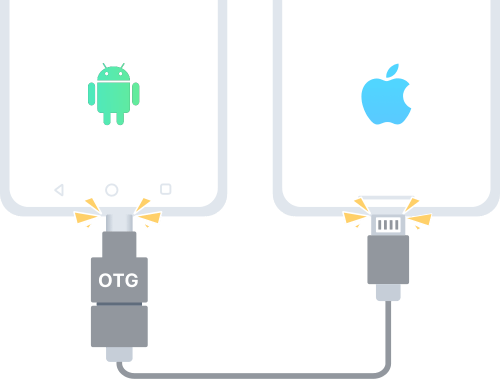
Without a USB-OTG adapter? Transfer WhatsApp Data with iTransor for WhatsApp Desktop Software
If you do not have an OTG adapter, use iTransor for WhatsApp desktop toolkit to connect your Android device and iPhone to computer.
learn more >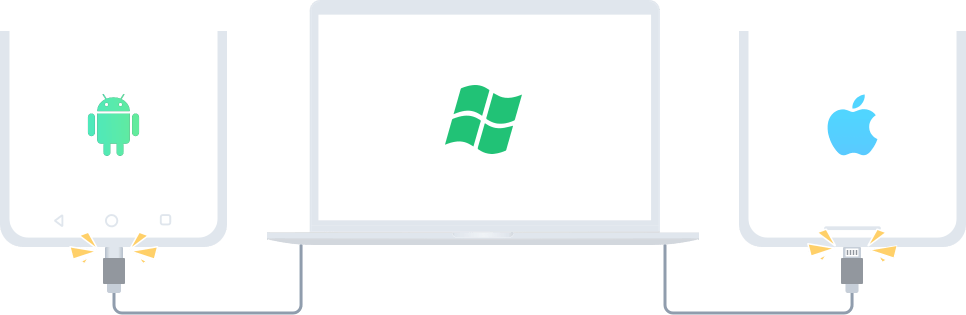
Transfer all data in your WhatsApp
iTransor Go WhatsApp transfer app can transfer not only chat history, but also WhatsApp videos, images, emoji, docs, and audio that everything is important to your iPhone/Android device.
-
Texts
1230
-
Photos
130
-
Audios
0
-
Videos
130
-
Files
130
-
Emojis
130
-
Location
130
-
GIF
130
-
Voice
130
How iTransor Go WhatsApp Transfer Works
iTransor Go WhatsApp Transfer App can transfer WhatsApp from old phone to new phone in 4 steps.
From Android to iPhone
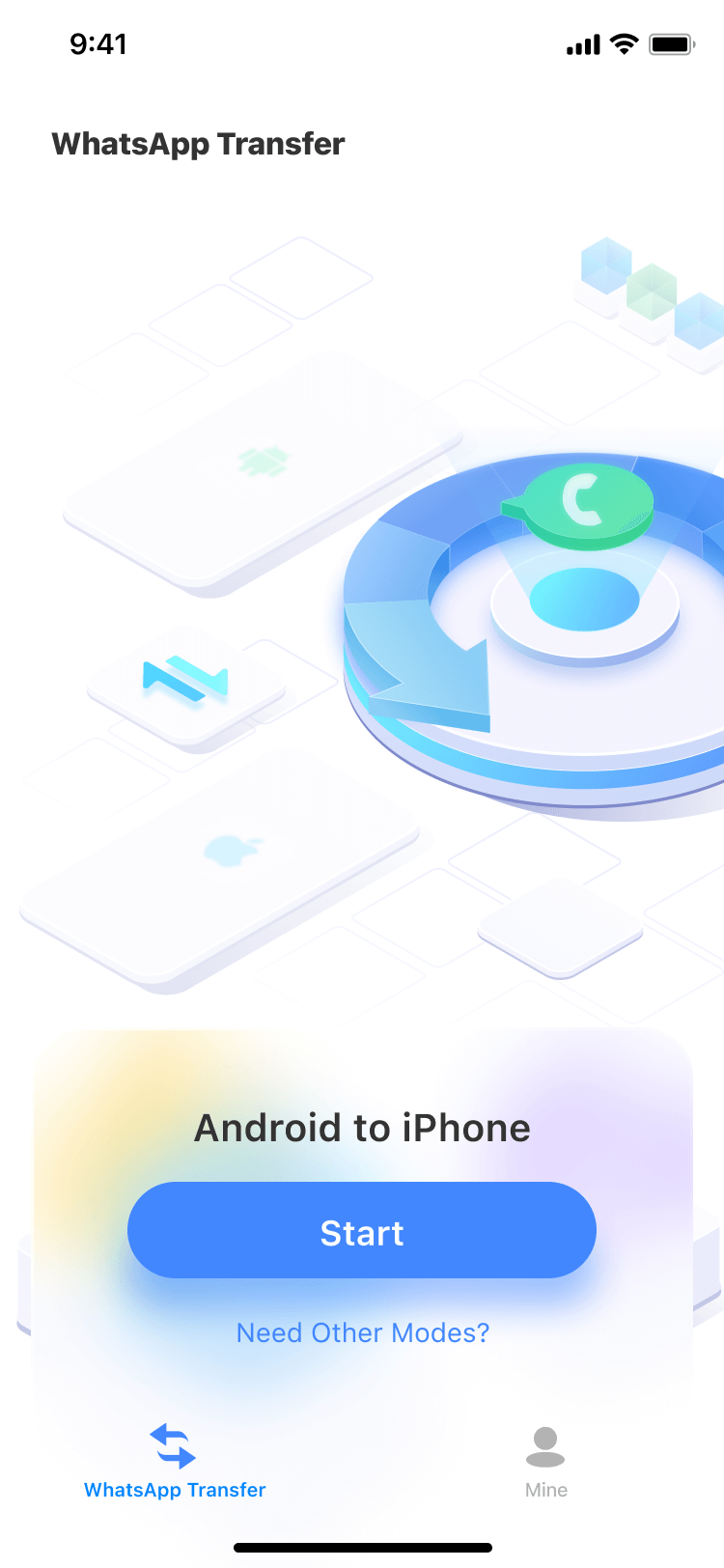
step 1
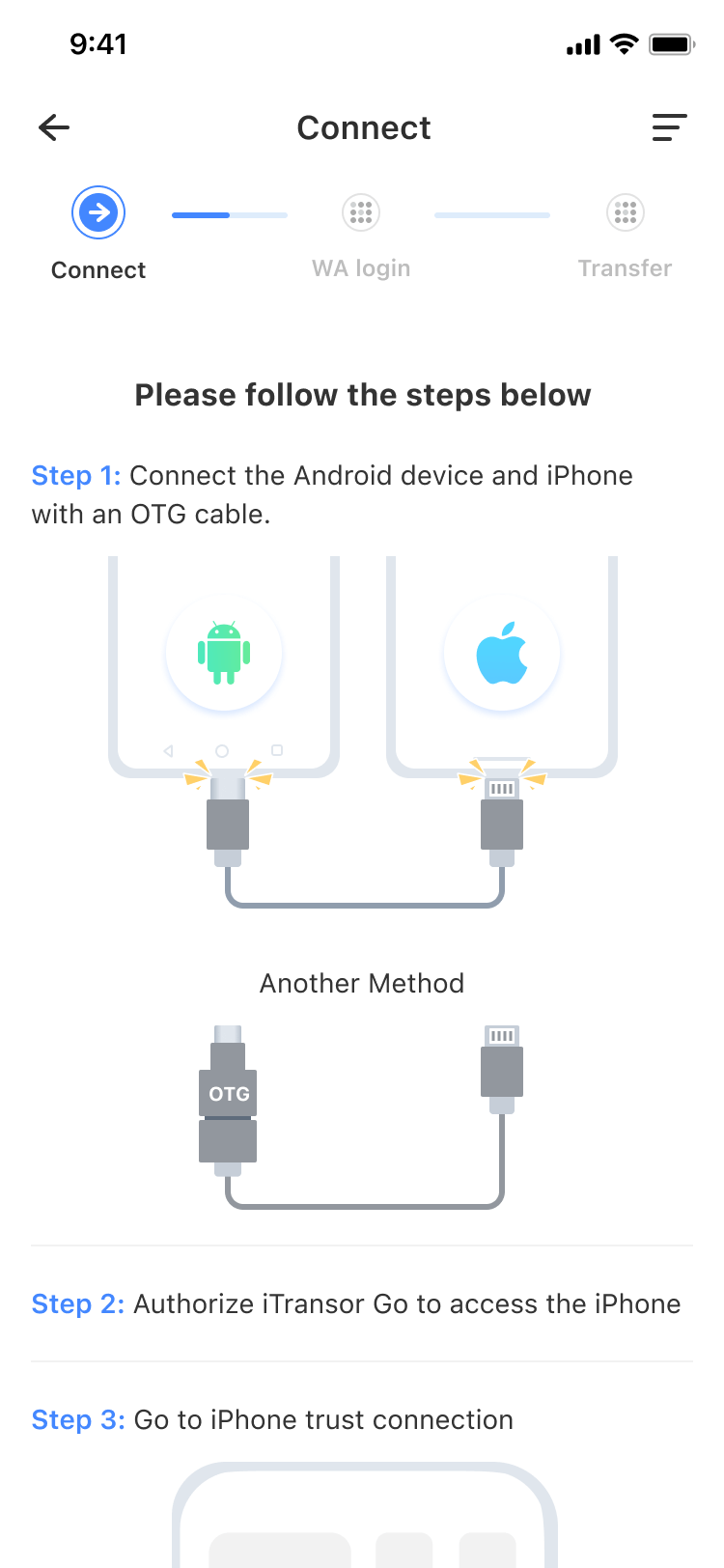
step 2
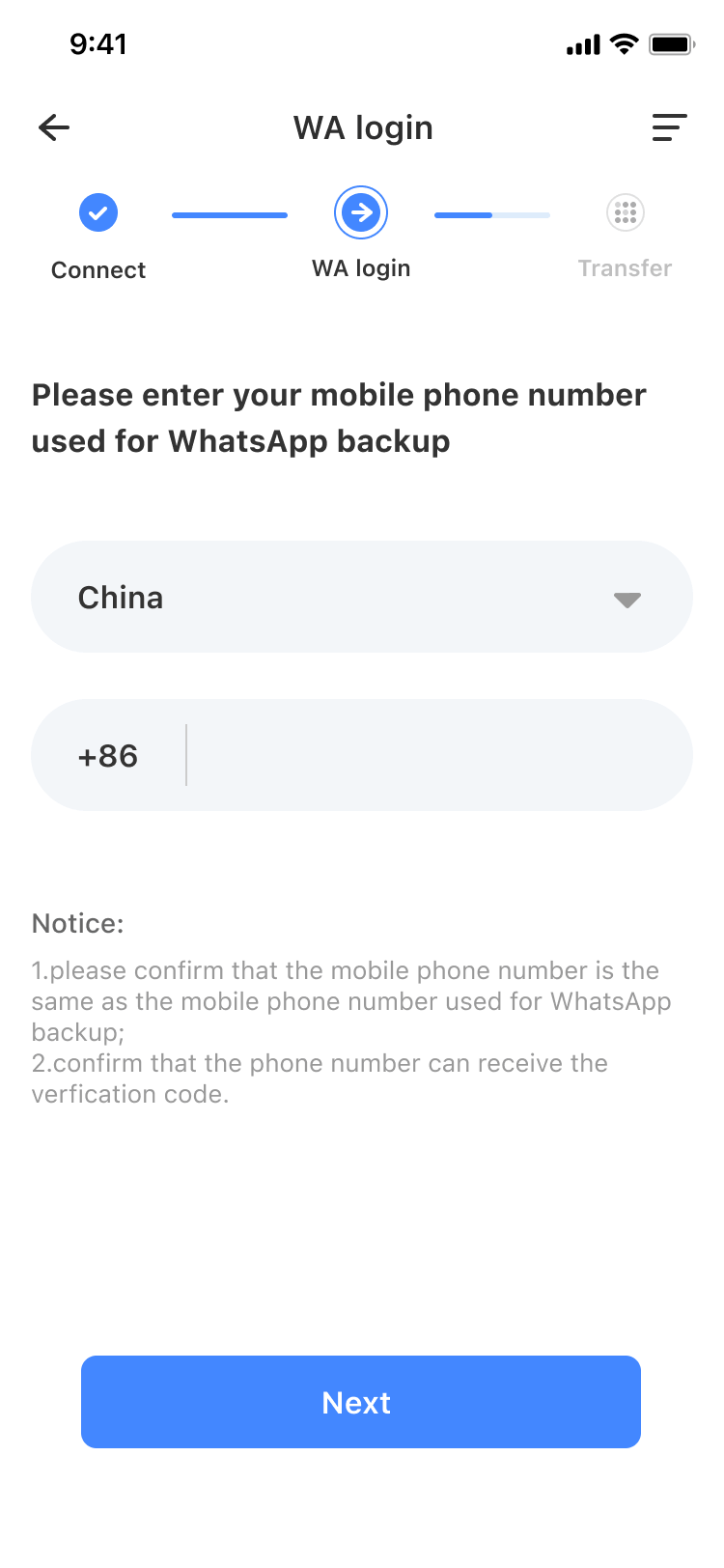
step 3
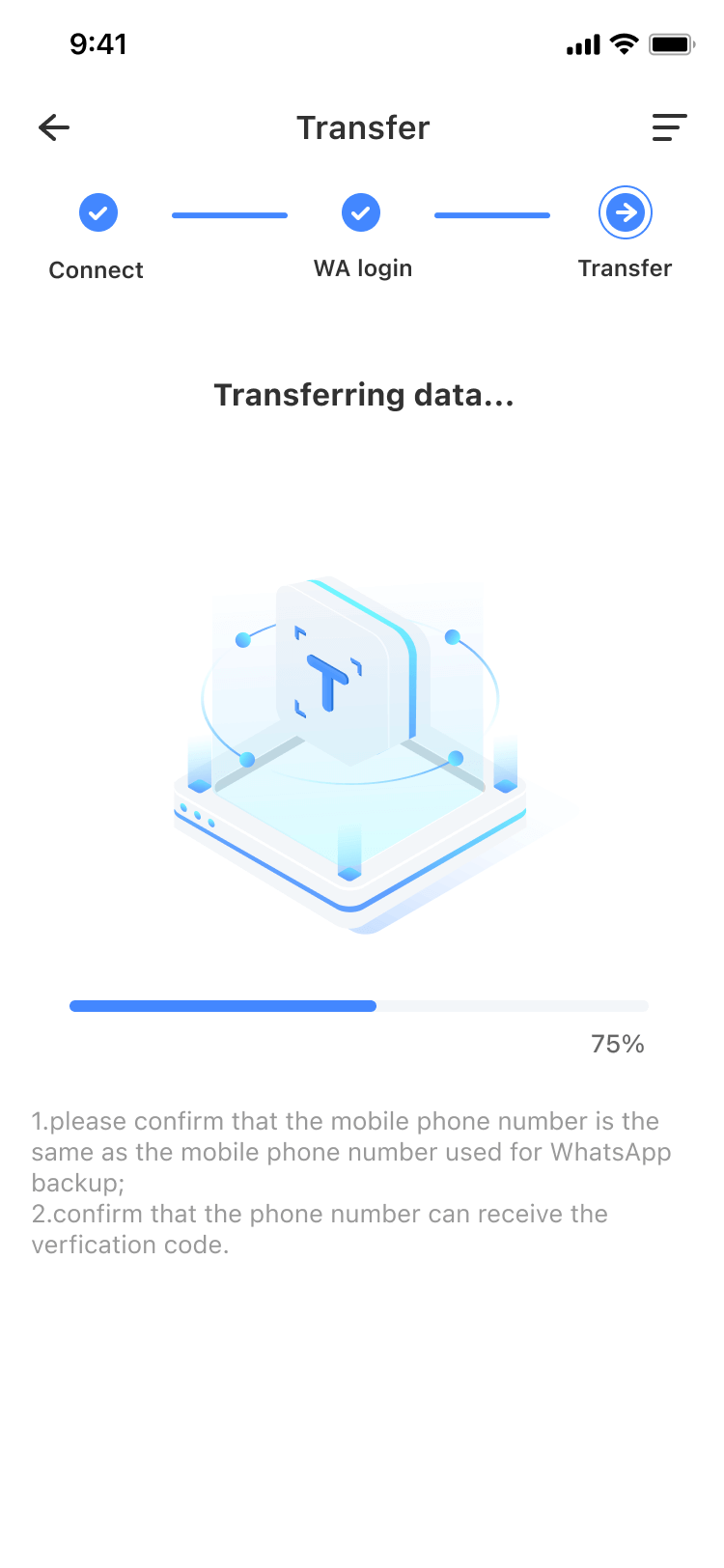
step 4
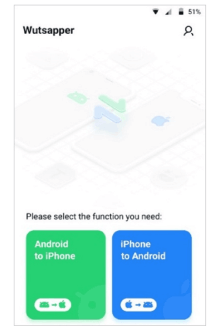
step 1
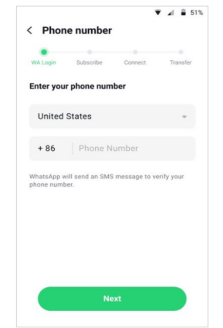
step 2
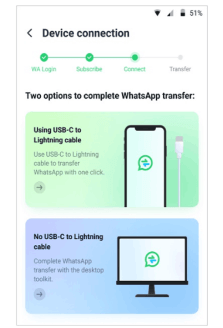
step 3
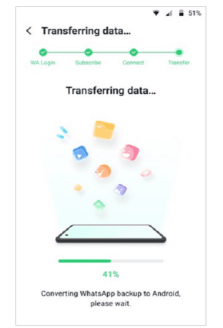
step 4
iTransor Go WhatsApp Transfer Review
iTransor Go
Best WhatsApp Transfer App!
-
What is an OTG adapter? What if I don't have one?
The OTG adapter can help you connect USB A cable to your phone or tablet through the Micro USB or USB-C charging port. You may have got one when you buy your smartphone, and you can also purchase it on Amazon by yourself if it is missing. Or you can try iTransor for WhatsApp desktop toolkit to connect your devices to the computer with a USB cable.
-
What If My SD card says insufficient storage space when transferring WhatsApp?
You can try to clear space on the SD card or delete unuseful attachments. If you still cannot transfer WhatsApp backup, please install and use iTransor for WhatsApp (desktop version).
-
What are the differences between iTransor Go and iTransor for WhatsApp desktop software
Firstly, iTransor Go is an Android app installed on your smartphone, while iTransor for WhatsApp (desktop version) is a desktop software installed on a Windows or Mac computer. Secondly, apart from transferring WhatsApp from Android to iPhone like iTransor Go, iTransor for WhatsApp (desktop version) enables you to transfer WhatsApp from iPhone to Android, Android to Android, and iPhone to iPhone. Lastly, iTransor for WhatsApp (desktop version) can help you backup WhatsApp data to the computer and restore WhatsApp from google drive.
-
Not support MDM devices
As a third party tool, the sync might malfunction in some devices equipped with MDM(Mobile Device Manager Plus).
-
How long does it take to transfer WhatsApp from Android to iPhone?
Generally speaking, the transfer speed depends on the size of WhatsApp backup file and Internet environment. The larger the backup file, the slower the transfer speed. iTransor Go WhatsApp Transfer app has optimized the transfer speed, which enables you to transfer without any worries.
- How to recover iPhone WhatsApp messages
- How to recover iPhone text messages
- How to recover iPhone deleted contacts
- How to recover iPhone deleted notes
- How to retrieve iPhone Kik messages
- How to recover deleted photos from iPhone
- How to recover iPhone voice memos
- How to recover deleted videos from iPhone