If your iPhone screen breaks, it renders the device frozen. You cannot use it to call, email or even text. Instead of letting the iPhone remain on until the battery dies, the best thing to do is to turn it off and save the battery. Since iPhone lacks a power button, a common question that people ask themselves is about how to turn off iPhone with broken screen. We will help you figure out the answer to this question here.
Part 1: Turn off iPhone with Broken Screen (Not Too Cracked)
There are cases when your iPhone broken screen will not be too cracked. This means that it is still functional. In such a case, you can easily turn off the iPhone. The simple steps we have included below should help you do this:
Step 1: Press and then keep holding the Wake/Sleep button. Wait for the “Slide to Power Off” Message to appear. This shows up after about 3-5 seconds.
Step 2: Slide the slider (left to right) to power off your iPhone.
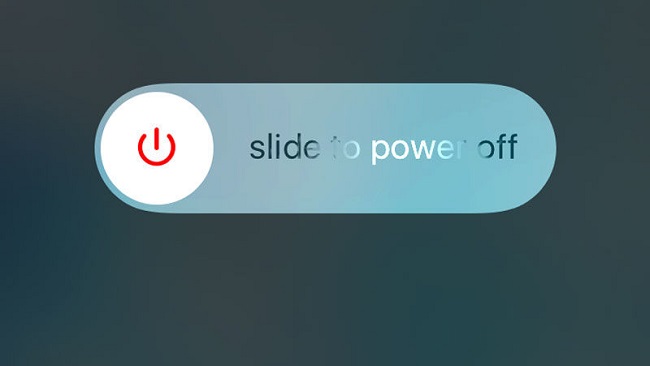
Part 2: Turn off iPhone with Broken Screen (Unworkable)
If your iPhone screen is broken in such a way and doesn’t work at all, you might wonder whether an answer to how to turn off iPhone with a broken screen is actually available. The good news is that you can make it even if you cannot use the slider that appears on the screen if you want to turn off your device. Use the following steps to turn off your iPhone if its screen is unworkable:
Step 1: Press and hold both the Wake/Sleep button and the Home button.
Step 2: Release both buttons immediately the iPhone screen turns black. This will turn it off. Avoid holding the buttons longer since this will reset your device.

Part 3: Try to Back up Data on iPhone with Broken Screen
If your iPhone screen is broken, there are two ways to make the screen itself to normal. The first way is through repairing this screen; while the second way is through purchasing a new iPhone. If you do decide to fix your iPhone screen, there is a very high likelihood of losing the data in the iPhone during the fixing process. Also, if you do decide to buy a new iPhone, you may need to move the data you had in the old iPhone into your new iPhone.
Backing up your iPhone data is highly recommended irrespective of the solution you decide to use. If you lose your data while fixing the screen, you only need to restore it if you had already created its backup. Also, if you decide to get a new iPhone, you can easily transfer all data you have in your old iPhone to your new iPhone if a backup is available.






















 May 17, 2024
May 17, 2024