Face Unlock Not Working on Android Devices? Fix It Now
Category: Unlock Android

3 mins read
Face Unlock is the unlocking method that most Android users trust for both convenience and better device security. But have you considered the possibility that face unlock not working? What should you do if face id is not available? Read on and you'll find the answer soon.
In this article:
Part 1. How to Fix Face Unlock Not Working
For many Android phone users, you must have come across the issue of Face Unlock not working properly and you can try to fix it by checking some features:
1Take Care of the Basics
There are a number of reasons why face id is not available on your phone, and in order to resolve this issue you may need to perform one or all of the following actions
- Double-check to make sure the front camera isn’t covered by anything, say, screen protector, case, or dirt.
- Make sure your face is visible (facing the camera), and you are in a place with adequate lighting.
- When you’re in a sunny environment, make sure that the sun and scanner do not directly reflect on each other.
- Lastly, keep your phone close to your face when scanning. It would also be helpful if your phone is in portrait orientation.
2Disable and Re-enable Face Unlock
Simply disable and re-enable this feature to fix face id not available issue, to do so navigate to Settings, Security and then scroll down to Face Unlock settings on your phone and disable it.
Once you're done, you should restart your phone and then enable it again.
3Reset Face Unlock on Your Android Phone
As it turns out, resetting the face unlock settings on your Android phone can also fix the problem. Start by scrolling to Settings, navigating to Securities, selecting the Face Unlock option, and then re-registering your face.
Before performing this action, make sure you are in a well-lit environment so that you don't run into the problem of face unlock not woking.
4Search for the Latest Updates
Facial recognition technology can be problematic after a software update, at which point the developer will roll out an update to fix the issue.
If this is the case, you can simply check for the latest software update for your Android phone type, which usually fixes the face id is not available issue.
Part 2. How to Unlock Face ID is Not Available
Have you tried all the above mentioned tricks but the Android face id is not available still bother you? Then you should try iMyFone LockWiper (Android) Unlocker.
It specializes in fixing all types of unlocking problems with Android, from forgetting your screen password to entering the wrong password multiple times to having a second hand device locked and face unlock not working, LockWiper (Android) can unlock the screen in less than 5 minutes.

Key Features of LockWiper (Android):
Help you unlock Android phone when your Android Face unlock not working.
Also help remove screen locks like PIN, pattern, passcode and fingerprint.
A great solution to Android users who have forgotten their screen locks and looking for a quick fix.
With iMyFone LockWiper (Android), you can unlock Android phone within minutes.
Also support to unlock Google account/FRP lock without password.
Here is how to reset face recognition on Samsung using iMyFone LockWiper (Android)
Step 1: Choose the Remove without Data Loss mode, click Start to continue.
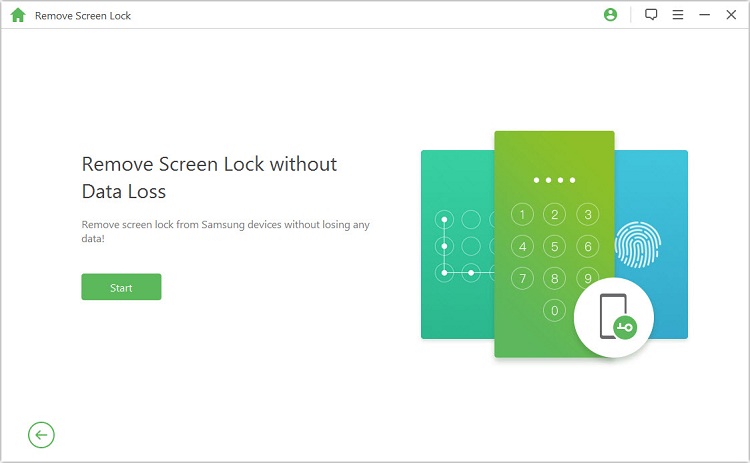
Step 2: Next, choose and confirm your device information.
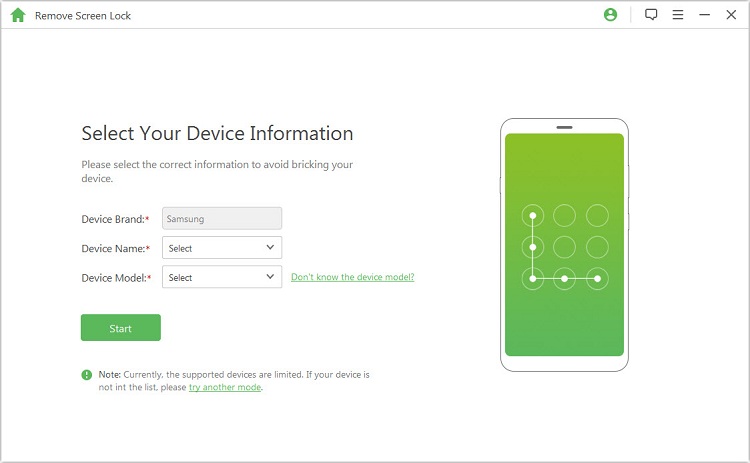
Step 3: Now, download the data package for your device.
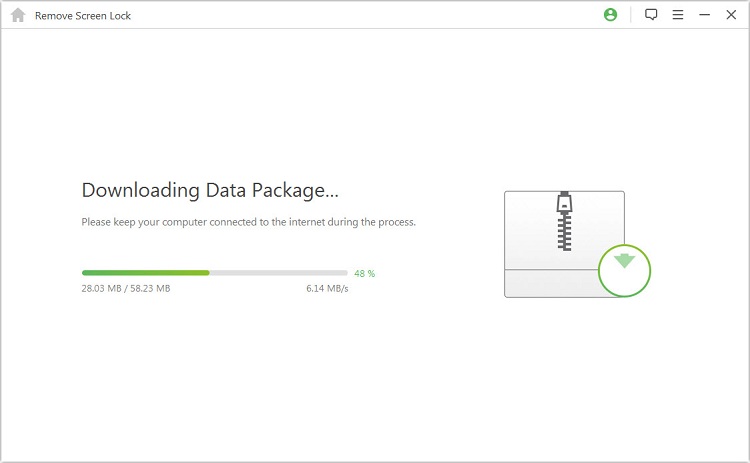
Step 4: Now, follow the detailed screen instructions on LockWiper (Android) to complete the unlocking process.
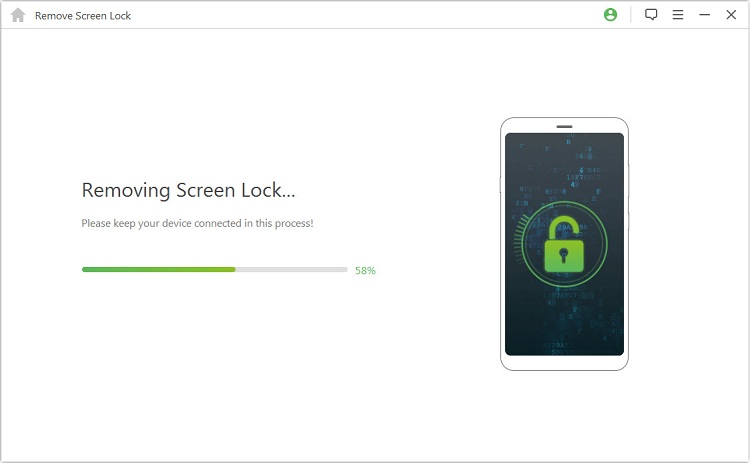
Even if you encounter face doesn't match, LockWiper can help you unlock your Android phone in 5 minutes easily, why not try it?
Conlcusion
The face unlock not working problem is not difficult to solve, just read some of the tips in this article and then choose the most suitable method to solve it.
If none of the above methods work, using iMyFone LockWiper (Android) will be your best choice, you don't need to be tech-savvy, just follow the instructions and your phone will be unlocked in minutes.























